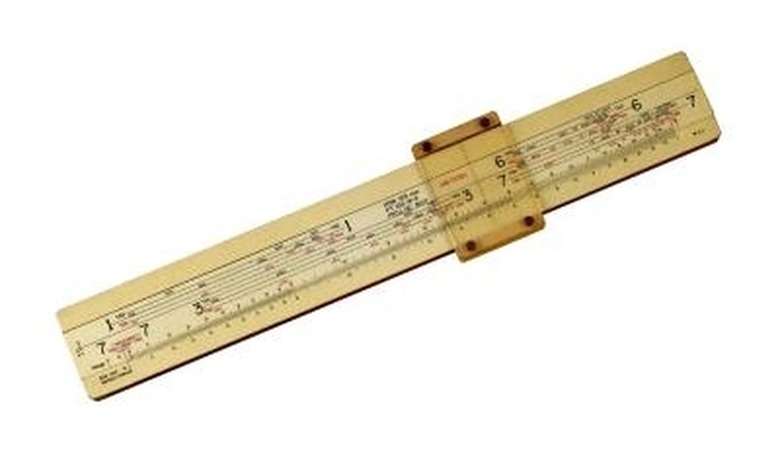How To Use Log On A TI-83
The TI-83 is a graphing calculator created by Texas Instruments, also known as TI. TI invented the first handheld calculator in 1967. The TI-83 was introduced in 1996. The "LOG" button on a TI-83 is for logarithms, which reverse the process of exponentiation. The "LOG" button on a TI-83 uses log base 10. To enter the log of a different base, you will need to use the change of base property: logb(x) is the same as log(x)/log(b).
Step 1
Press the "LOG" button, enter the number you want to take the log of and press the ")" key.
Step 2
Press the "÷" key.
Step 3
Press the "LOG" button and then enter the number of the base and ")".
Step 4
Press the "ENTER" key.
TL;DR (Too Long; Didn't Read)
To find log10 (x), press the "LOG" button, type the number you want to take ")" and then "ENTER." Use the "LN" button in the same manner to take the natural log.
References
- University of North Carolina Wilmington: iLumina Digital: Properties of Logarithms
- TI: Solution 11579: Calculating Logs of Bases Other Than 10 Using the TI-83 Family, TI-84 Plus Family, and TI-Nspire™ Handheld in TI-84 Plus Mode; JUL 2010
- TI; Texas Instruments Celebrates the 35th Anniversary of Its Invention of the Calculator; August 2002
Cite This Article
MLA
Wedel, Kristy. "How To Use Log On A TI-83" sciencing.com, https://www.sciencing.com/use-log-ti83-8272011/. 24 April 2017.
APA
Wedel, Kristy. (2017, April 24). How To Use Log On A TI-83. sciencing.com. Retrieved from https://www.sciencing.com/use-log-ti83-8272011/
Chicago
Wedel, Kristy. How To Use Log On A TI-83 last modified March 24, 2022. https://www.sciencing.com/use-log-ti83-8272011/