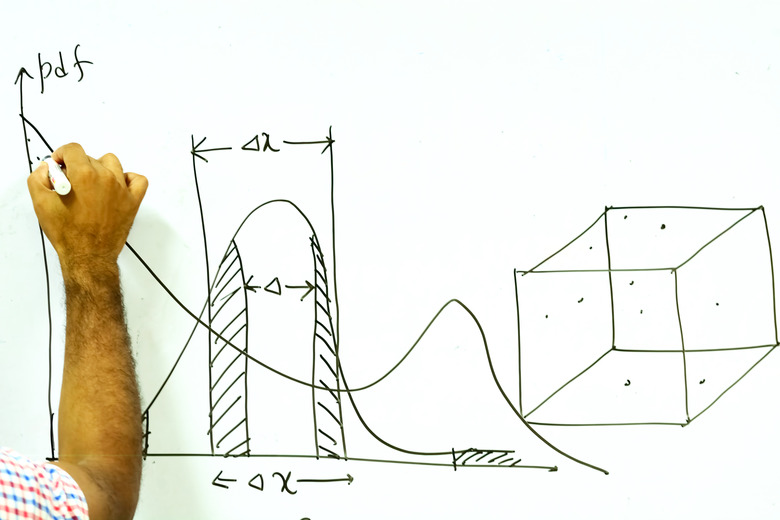How To Find The P-Value In A Z-Test
A z-test is a test of the standard normal distribution, a bell-shaped curve with a mean of 0 and a standard deviation of 1. These tests arise in many statistical procedures. A P-value is a measure of the statistical significance of a statistical result. Statistical significance addresses the question: "If, in the entire population from which this sample was drawn, the parameter estimate was 0, how likely are results as extreme as this or more extreme?" That is, it provides a basis to determine whether an observation of a sample is merely the result of random chance (that is, to accept the null hypothesis) or whether a study intervention has in fact produced a genuine effect (that is, to reject the null hypothesis).
Although you can calculate the P-value of a z-score by hand, the formula is extremely complex. Luckily, you can use a spreadsheet application to carry out your calculations instead.
Step 1: Enter the Z-Score Into Your Program
Step 1: Enter the Z-Score Into Your Program
Open the spreadsheet program and enter the z-score from the z-test in cell A1. For example, suppose you compare the heights of men to the height of women in a sample of college students. If you do the test by subtracting women's heights from men's heights, you might have a z-score of 2.5. If, on the other hand, you subtract men's heights from women's heights, you might have a z-score of −2.5. These are, for analytical purposes, equivalent.
Step 2: Set the Level of Significance
Step 2: Set the Level of Significance
Decide if you want the P-value to be higher than this z-score or lower than this z-score. The higher the absolute values of these numbers, the more likely your results are statistically significant. If your z-score is negative, you almost certainly want a more negative P-value;if it is positive, you almost certainly want a more positive P-value.
Step 3: Calculate the P-value
Step 3: Calculate the P-value
In cell B1, enter =NORM.S.DIST(A1, FALSE) if you want the P-value of this score or lower; enter =NORM.S.DIST(A1, TRUE) if you want the P-value of this score or higher.
For example, if you subtracted the women's heights from the men's and got z = 2.5, enter =NORM.S.DIST(A1, FALSE); you should get 0.0175. This means that if the average height of all college men were the same as the average height of all college women, the chance of getting this high a z-score in a sample is only 0.0175, or 1.75 percent.
TL;DR (Too Long; Didn't Read)
You can also calculate these in R, SAS, SPSS or on some scientific calculators.
Cite This Article
MLA
Flom, Peter. "How To Find The P-Value In A Z-Test" sciencing.com, https://www.sciencing.com/pvalue-ztest-8597730/. 8 December 2020.
APA
Flom, Peter. (2020, December 8). How To Find The P-Value In A Z-Test. sciencing.com. Retrieved from https://www.sciencing.com/pvalue-ztest-8597730/
Chicago
Flom, Peter. How To Find The P-Value In A Z-Test last modified August 30, 2022. https://www.sciencing.com/pvalue-ztest-8597730/