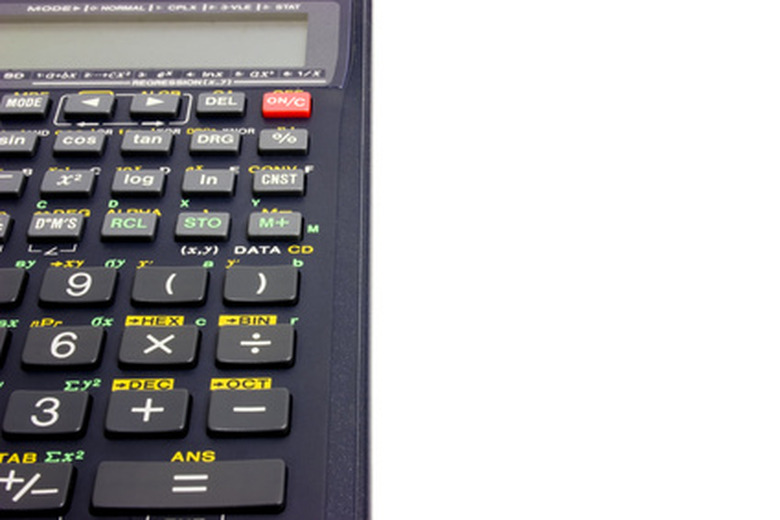How To Use The Ti84 Calculator To Add Logs
A logarithm, written as "log," is a mathematical function related to the exponent of a number. A logarithm requires a base, and the most common base is base 10 because the whole number system is in base 10. A logarithm can have any number as the base, but many calculators, such as the TI-84, can only operate in base 10 or base e. A logarithm of base e is also known as the natural logarithm and is written as "ln." To add and subtract logarithms of bases other than 10 and e, the change of base formula must be applied.
Adding Logs of Base 10 or e
Step 1
Press the LOG button located on the left of the 7 key. The display should now show:
log(
Step 2
Enter in the number that is to be logged. For example, 100, then close the parenthesis. The display should now show:
log(100)
Step 3
Press the add button and the LOG button again and enter in the next number to be logged. For example, the value 1000. The display should now show:
log(100)+log(1000)
Step 4
Press enter on the lower right and the result is displayed. In this example, the answer is 3. You can complete this process for three, four, 10, 100 or more logs in the same manner. Simply type in all of the logs and press enter.
Step 5
Press the LN button under the LOG button if you want to compute the natural logarithm ln.
Adding Logs of Other Bases
Step 1
Press the LOG key and type in the value of the number to be logged and close the parenthesis. For example, log base 9 of 81. The display should show:
log(81)
Step 2
Press the divide key. The display should show:
log(81)/
Step 3
Press the LOG key and key in the base of the log and close the parenthesis. The display should show:
log(81)/log(9)
Step 4
Add the next log with a base other than 10 or e in the same fashion. For example, adding the log base 5 of 25. The display should show:
log(81)/log(9)+log(25)/log(5)
Step 5
Press enter and the result is shown. The result in this example is 4.
TL;DR (Too Long; Didn't Read)
As with all math, write down the steps to ensure all calculations are performed correctly.
Instead of using LOG in the change of base formula, LN may also be used for the same result.
Warning
It is of utmost importance that you close the parenthesis after every log or ln; otherwise the calculator may perform an unintended operation.
The logarithm function can not be applied to a negative number or zero.
Cite This Article
MLA
Raimer, Carl. "How To Use The Ti84 Calculator To Add Logs" sciencing.com, https://www.sciencing.com/use-ti84-calculator-add-logs-6509537/. 24 April 2017.
APA
Raimer, Carl. (2017, April 24). How To Use The Ti84 Calculator To Add Logs. sciencing.com. Retrieved from https://www.sciencing.com/use-ti84-calculator-add-logs-6509537/
Chicago
Raimer, Carl. How To Use The Ti84 Calculator To Add Logs last modified August 30, 2022. https://www.sciencing.com/use-ti84-calculator-add-logs-6509537/