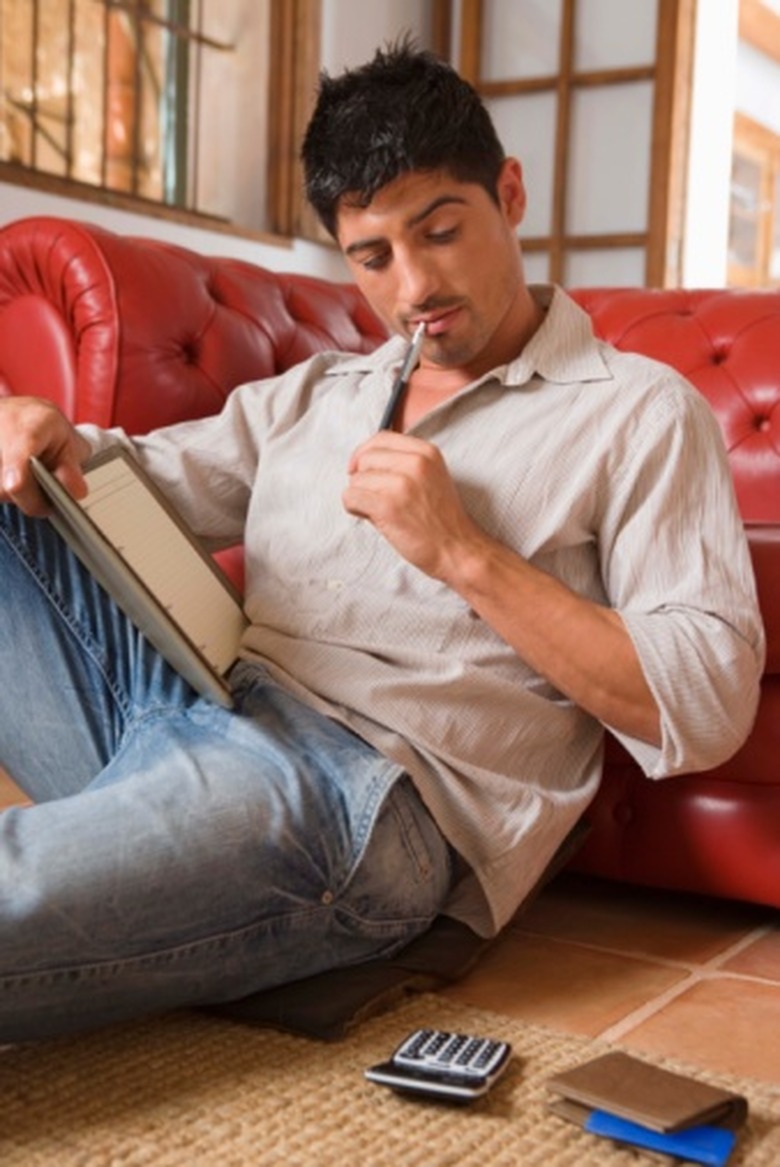How To Calculate A Natural Logarithm
In mathematics, the natural logarithm is a logarithm in base e, where e is the number approximately equal to 2.71828183. Mathematicians use the notation Ln(x) to indicate the natural logarithm of a positive number x. Most calculators have buttons for Ln and Log, which denotes logarithm base 10, so you can compute logarithms in base e or base 10 with one click. If your calculator has the Log button but not the Ln button, you can still compute the natural logarithm. You will need to use the base change formula that converts logarithm in base 10 to base e.
Calculating the Natural Logarithm with the Ln Button
Step 1
Enter the number whose natural logarithm you wish to calculate. To get accurate results, you should enter the full number and avoid rounding. For example, if you calculate the natural log of 3.777, enter 3.777 exactly. Do not enter 3.8 or 3.78
Step 2
Depress the button marked "Ln" on your calculator. Depending on the model of your device, the button may say "LN" or "ln."
Step 3
Record the number that appears on the screen. This is the natural logarithm of the number you entered. You may need to round this number for convenience if there are many digits after the decimal point. For instance, the natural logarithm of 3.777 is about 1.32893 when rounded.
Calculating the Natural Logarithm with the Log Button
Step 1
Enter the number whose logarithm you need to compute and do not round the number. For example, if you must calculate the natural logarithm of 3.777, enter 3.777 on your calculator.
Step 2
Depress the "Log" button to compute the number's logarithm in base 10. On some devices the button may be marked "LOG" or "log." For instance, after you press the Log button, your calculator will display 0.5771469848 as the base 10 logarithm of 3.777.
Step 3
Divide the number that appears on your screen by 0.4342944819 to obtain the natural logarithm. The number 0.4342944819 is the logarithm of e in base 10. Dividing by this number changes the base of the logarithm from 10 to e. For example, when you divide 0.5771469848 by 0.4342944819, you get about 1.32893. This is natural logarithm of 3.777
TL;DR (Too Long; Didn't Read)
The general formula for computing Ln(x) with the Log function is Ln(x) = Log(x)/Log(e), or equivalently Ln(x) = Log(x)/0.4342944819.
Cite This Article
MLA
Langdon, Nucreisha. "How To Calculate A Natural Logarithm" sciencing.com, https://www.sciencing.com/calculate-natural-logarithm-8306275/. 24 April 2017.
APA
Langdon, Nucreisha. (2017, April 24). How To Calculate A Natural Logarithm. sciencing.com. Retrieved from https://www.sciencing.com/calculate-natural-logarithm-8306275/
Chicago
Langdon, Nucreisha. How To Calculate A Natural Logarithm last modified March 24, 2022. https://www.sciencing.com/calculate-natural-logarithm-8306275/