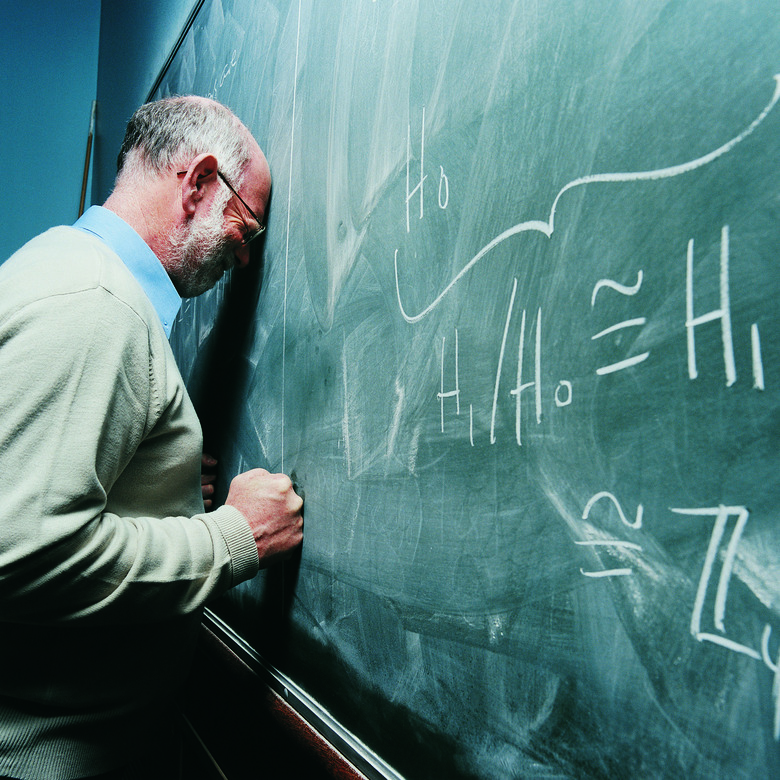How To Calculate Real Volumes In Excel
Excel 2013 makes several categories of math problems easier, among them calculating volumes in solid geometry. While keying numbers into a calculator can get you the right answer, Excel allows you to enter multiple dimensions for the solid you're working from, change them, and then see the differences in volume. Entering in the classical volume formulas is merely a matter of knowing how to enter them in an Excel-friendly format.
Volume of an Ellipsoid
Step 1
Enter the labels "Radius 1," "Radius 2" and "Radius 3" in cells A1, B1 and C1, respectively.
Step 2
Enter the following formula in cell D2:
\=(4/3)_PI()_A2_B2_C2
Step 3
Enter the three different radii for the ellipsoid whose volume you want to enter in cells A2, B2 and C2. Entering the same number for all three values gives you the volume of a sphere.
Volume of a Rectangular Solid
Step 1
Enter the labels "Height," "Width" and "Length" in cells A4, B4 and C4, respectively.
Step 2
Enter the following formula in cell D5:
\=A5_B5_C5
Step 3
Enter the three different side dimensions for the rectangular solid whose volume you're deriving in cells A5, B5 and C5. If you enter the same dimensions for all three values, you're calculating the volume of a cube.
Volume of a Cylindrical Solid
Step 1
Enter the labels "Radius" and "Height" in cells A7 and B7, respectively.
Step 2
Enter the following formula in cell D8:
\=PI()_A8^2_B8
Step 3
Enter the radius and height of the cylinder in cells A8 and B8.
Volume of a Cone
Step 1
Enter the labels "Radius" and "Height" in cells A10 and B10, respectively.
Step 2
Enter the following formula in cell D11:
\=PI()_A11^2_B11*(1/3)
Step 3
Enter the radius and height of the cone in cells A11 and B11.
Volume of a Torus
Step 1
Enter the labels "Outer Radius" and "Inner Radius in cells A13 and B13, respectively.
Step 2
Enter the following formula in cell D14:
\=(1/4)_PI()^2_A14+B14*(A14-B14)^2
Step 3
Enter the inner and outer radius of the torus in cells A14 and B14.
Cite This Article
MLA
Burnside, Ken. "How To Calculate Real Volumes In Excel" sciencing.com, https://www.sciencing.com/calculate-real-volumes-excel-12279471/. 24 April 2017.
APA
Burnside, Ken. (2017, April 24). How To Calculate Real Volumes In Excel. sciencing.com. Retrieved from https://www.sciencing.com/calculate-real-volumes-excel-12279471/
Chicago
Burnside, Ken. How To Calculate Real Volumes In Excel last modified August 30, 2022. https://www.sciencing.com/calculate-real-volumes-excel-12279471/