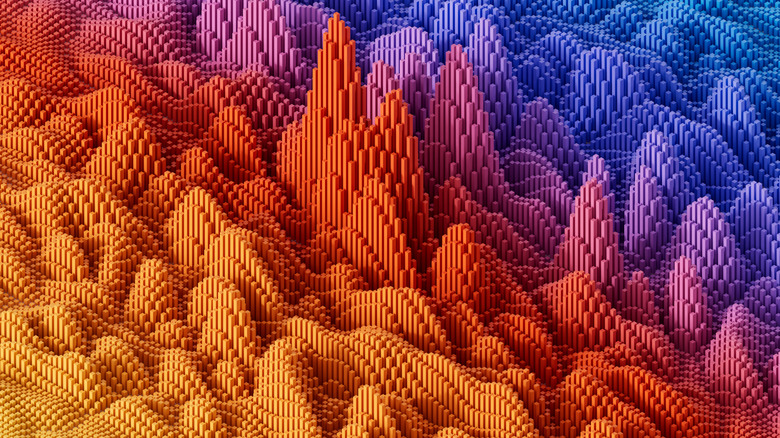How To Calculate Variance From A Ti84
Variance is a statistical parameter that analyzes the spread, or distribution, of data. Calculating variance quickly requires a statistics calculator like the TI-84 graphing calculator. The TI-84 calculator has a statistics module that lets you automatically calculate the most common statistical parameters from a list of statistical data you enter. These parameters include the mean, the standard deviation, the mode and others. Because the variance is defined as the standard deviation raised to the power of 2, you can use your TI-84 to calculate the variance from the standard deviation that the TI-84 computes.
Step 1
Press the STAT key (column 3, row 3) followed by the "ENTER" key (column 5, row 10) to select and display the "List Editor" on the screen.
Step 2
Type the list data given below in the "L1" column in the "List Editor" displayed on the screen: 100, 200, 300, 400, 500
For example, type 100 into the first row entry in column "L1" and then press the "ENTER" key. Follow this step for the remaining data.
Step 3
Press and release the "2nd" key (column 1, row 2), then press and release the "MODE" key to exit the "List Editor."
Step 4
Press and release the "STAT" key, then position the screen cursor over the "CALC" option using the "right arrow" key to access the calculation options
Step 5
Press and release the "ENTER" key twice to select the "1-Var Stats" option from the screen and to display the calculated statistics on the screen. Note that the standard deviation of the sample is listed four rows down on the screen and assigned the variable name "Sx," Verify that the standard deviation calculated for this example data is displayed on the screen as 158.11. Check the data you entered in the list if the standard deviation is not 158.11.
Step 6
Press and release the "VARS" key (column 4, row 4). Select the 5 option (the Statistics option) on the display screen. Press the "ENTER" key to display the parameter menu options.
Step 7
Select the standard deviation parameter option (option 3) on the screen to select the standard deviation as a variable for a new equation. Press and release the "ENTER" key.
Step 8
Press and release the "X^2" key (column 1, row 6) to square the standard deviation(150.11) selected. Press and release the "ENTER" key to calculate the variance of 25000, since the variance is defined as the the standard deviation raised to the power of two (squared).