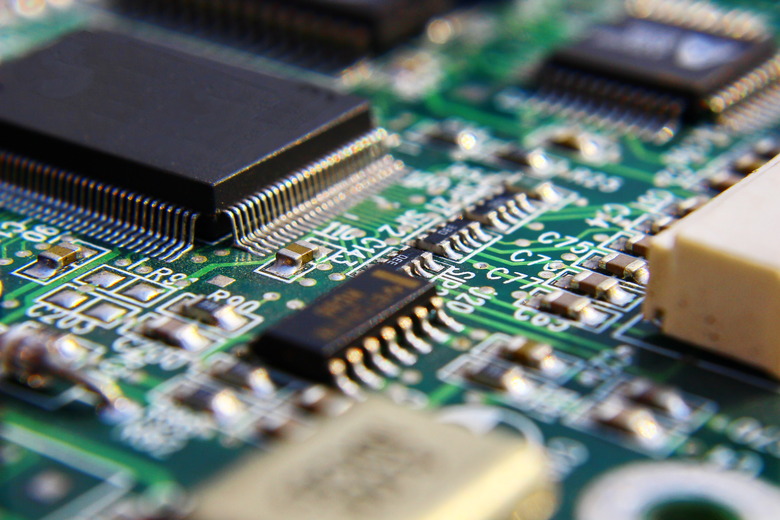How To Check If A Diode Is Bad
Diodes are semiconductor devices that conduct current in one direction only, and are commonly made from silicon or germanium. Diodes have two terminals — an anode and a cathode — with the cathode being marked by a line painted on the body of the diode. Current is allowed to flow from the anode to the cathode, but is blocked in the other direction. This property is used most commonly in rectifier circuits, which change alternating current to direct current. Diodes are also used to protect components in a circuit if the power is connected the wrong way around, blocking the flow of current to stop damage being caused. Although diodes rarely fail, it can happen if they are exposed to voltage or current above their rated limits.
Step 1
Unsolder one leg of the diode if it is part of a circuit, otherwise the other components in the circuit may affect the results of the test. Heat the solder pad around the diode leg until the solder is molten, and then gently pull the leg through from the other side using pliers. Soak up any excess solder with desoldering braid, leaving the hole clear.
Step 2
Set the multimeter to its diode test mode, denoted by the circuit symbol for a diode which looks similar to an arrow. If the multimeter does not have a diode mode, set it to the lower end of the resistance range.
Step 3
Place one probe from the multimeter on to one of the diodes legs, and the other probe on to the other leg. Note the reading obtained, and then swap the positions of the probes and note the new reading.
Step 4
Interpret the results. If you get an open circuit in one direction indicating the current is blocked, and a low resistance reading in the other direction, the diode is good. If there is an open circuit in both directions, the diode has failed with an open circuit. If there is a low resistance in both directions, the diode has failed with a short. In both cases the diode should be replaced.
Things Needed
- Digital multimeter
- Soldering iron
- Desoldering braid
- Pliers
TL;DR (Too Long; Didn't Read)
If you replace the diode, make sure the replacement is of the same type and specifications as the original.
Warning
Do not touch the diode directly after desoldering as it will be extremely hot.
Cite This Article
MLA
Downes-Powell, Gareth. "How To Check If A Diode Is Bad" sciencing.com, https://www.sciencing.com/check-diode-bad-8027440/. 13 March 2018.
APA
Downes-Powell, Gareth. (2018, March 13). How To Check If A Diode Is Bad. sciencing.com. Retrieved from https://www.sciencing.com/check-diode-bad-8027440/
Chicago
Downes-Powell, Gareth. How To Check If A Diode Is Bad last modified March 24, 2022. https://www.sciencing.com/check-diode-bad-8027440/