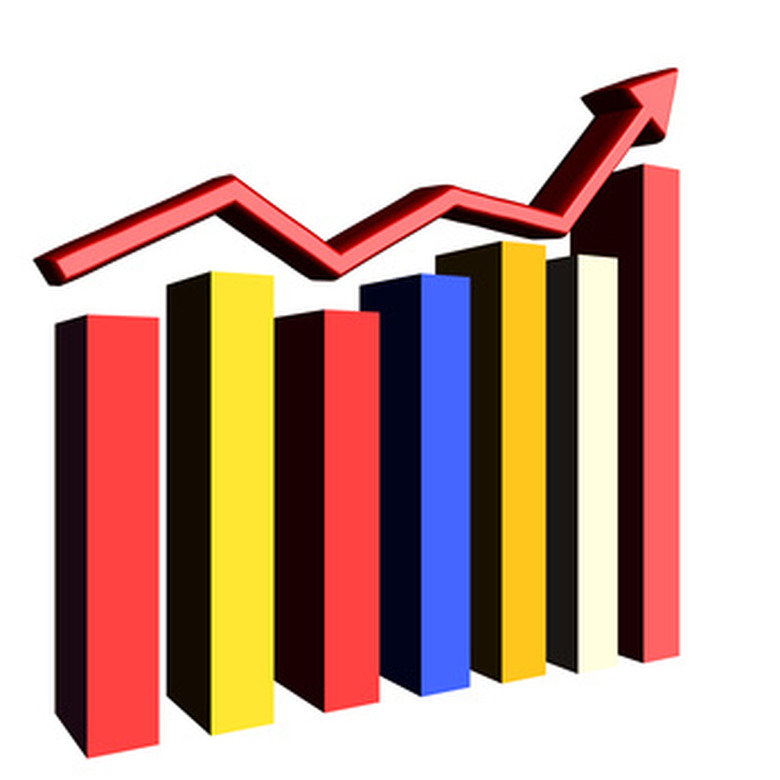How To Create A Grouped Frequency Table
The grouped frequency table is a statistic method to organize and simplify a large set of data in to smaller "groups." When a data consists of hundreds of values, it is preferable to group them in a smaller chunks to make it more understandable. When grouped frequency table is created, scientists and statistician can observe interesting trends in the data.
The main purpose of the grouped frequency table is to find out how often each value occurred within each group of the entire data. The group frequency distribution is essentially a table with two columns. The first column titled "Groups" represents all possible "grouping" of the data and the second column titled "Frequency" represents how frequent each value occurred within each group.
Step 1
Collect the data by writing it on a piece of paper. For example, let's say we have data that consists of following 12 values: 16, 17, 18, 19, 10, 11, 13, 14, 17, 11, 12 and 15.
Step 2
Rearrange the data so that it starts with the smallest number and ends with the highest number. In this example, this data will be rearranged as follows: 10,11,11,12,13,14,15,16,17,17,18 and 19.
Step 3
Find the highest and lowest value and deduct lowest value from the highest value. In this example, we will deduct lowest value of "10" from the highest value of "19". Result is 19-10 = 9.
Step 4
Determine the number of groups. Most of the data has between five to 10 groups. It is your decision to choose the number of groups for your data. In this example, since we have only 12 values, we will choose a total of five groups.
Step 5
Determine the width of group interval. Width simply means number of values per group. The width of group is obtained by dividing Step 3 by Step 4. In this example, divided "9" by "5." The result is 1.8 or 9/5 = 1.8. Round up 1.8 to 2. With this step we determined that there will be only two values per group.
Step 6
Create two columns. Title first column as "Groups." The first column represents all five groups of your data. Title second column as "Frequency." The second column represents "how frequent" each value occurred per group.
Step 7
Create all five groups for the first column of groups. Since the width of each group is "2," in our example, the first group will be 10-11. This first group has two values; first value is 10 and second value is 11. Continue to create all five groups. All five groups will be as follows:
10-11 12-13 14-15 16-17 18-19
Step 8
Determine the frequencies for all five groups by tallying the data. In our example, first group is 10-11, tally and see how many values fall under this group. You can see that under the first group of 10-11, three values (10,11,11) fall in. You will write three under the "Frequency Column." Continue to tally for the remaining four groups. After you complete all five groups and tally its frequencies, your frequency table is complete.
Final Table will look like this:
Groups Frequency 10-11 3
12-13 2 14-15 2 16-17 3 18-19 2
TL;DR (Too Long; Didn't Read)
Rearranging the data in Step 2 will make it easy to create a distribution table. Always rearrange the data. You can use an Excel spreadsheet to rearrange the data by first entering the random data and then clicking on the "Sort Ascending" button.
References
- Statistics Alive; Wendy J. Steinberg; 2008
- Statistics; Robert S. Witte; 1980
- Statistics for People Who Think They Hate Statistics, Excel 2007 Edition; Neil J. Salkind; 2010
Cite This Article
MLA
Ali, Liaqat. "How To Create A Grouped Frequency Table" sciencing.com, https://www.sciencing.com/create-grouped-frequency-table-5531910/. 24 April 2017.
APA
Ali, Liaqat. (2017, April 24). How To Create A Grouped Frequency Table. sciencing.com. Retrieved from https://www.sciencing.com/create-grouped-frequency-table-5531910/
Chicago
Ali, Liaqat. How To Create A Grouped Frequency Table last modified March 24, 2022. https://www.sciencing.com/create-grouped-frequency-table-5531910/