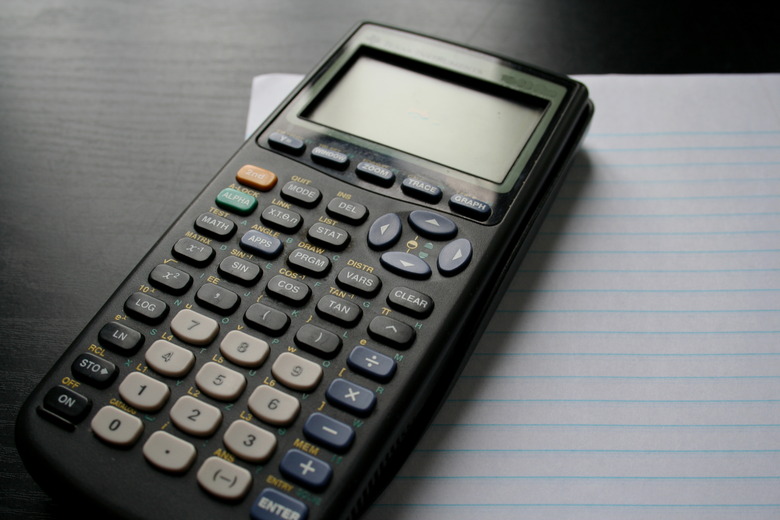How To Do A Bell Curve On A TI
A bell curve is a statistical graph shaped like a bell. It is used for several activities, such as finding percentiles or probabilities based on data you collect. Texas Instruments has a series of graphing calculators. Using these calculators, you can graph the bell curve. This is a good function to learn because it allows you to visually see your bell curve and you do not need to manually produce the curve.
Step 1
Press the "Y=" button.
Step 2
Press "2nd" then "VARS."
Step 3
Press "1."
Step 4
Type "X,0,1)." These set your bell curve up for a normal distribution. The X is your variable. The 0 is your mean and the 1 is your standard deviation.
Step 5
Press "GRAPH."
Cite This Article
MLA
McBride, Carter. "How To Do A Bell Curve On A TI" sciencing.com, https://www.sciencing.com/do-bell-curve-ti-8783162/. 25 July 2011.
APA
McBride, Carter. (2011, July 25). How To Do A Bell Curve On A TI. sciencing.com. Retrieved from https://www.sciencing.com/do-bell-curve-ti-8783162/
Chicago
McBride, Carter. How To Do A Bell Curve On A TI last modified March 24, 2022. https://www.sciencing.com/do-bell-curve-ti-8783162/