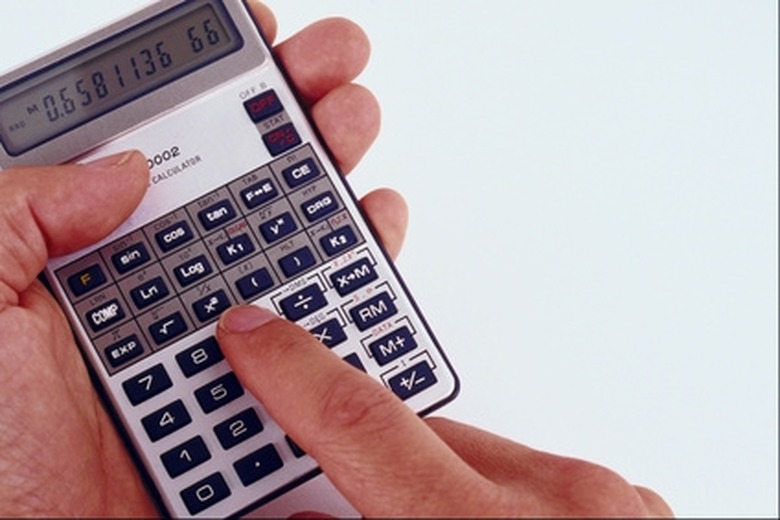How Do I Calculate The Geometric Mean On An HP 12C?
In statistics, the geometric mean defines a specifically calculated average value of the set of "N" numbers. The geometric mean is the "N"-th root of the product (N1 x N2 x ...Nn) of "N" numbers in the set. For example, if the set comprises two numbers, such as 2 and 50, then the geometric mean is 10 because the square root of 100 (the product of 2 multiplied by 50) is 10. The HP 12C is a model of Hewlett-Packard financial calculators. While the HP 12C calculator does not have the built-in function to calculate the geometric mean, it allows you to make the required calculation in a few easy steps.
Step 1
Enter the first number of the set into your HP 12C calculator and press the "Enter" key.
Step 2
Enter the second number and press the "X" key to multiply the two numbers. Continue this step until you multiply all numbers in the set. For example, if the set comprises three numbers — 5.3, 16 and 57.9 — then multiply 5.3 times 16 times 57.9 to get 4909.92.
Step 3
Enter the size of your set. For example, if you multiplied three numbers then enter "3."
Step 4
Press the "1/x" key.
Step 5
Press the "y^x" key to calculate the geometric mean for your set. In this example, the geometric mean is 16.996.
Cite This Article
MLA
Fox, Oxana. "How Do I Calculate The Geometric Mean On An HP 12C?" sciencing.com, https://www.sciencing.com/do-geometric-mean-hp-12c-8470103/. 24 April 2017.
APA
Fox, Oxana. (2017, April 24). How Do I Calculate The Geometric Mean On An HP 12C?. sciencing.com. Retrieved from https://www.sciencing.com/do-geometric-mean-hp-12c-8470103/
Chicago
Fox, Oxana. How Do I Calculate The Geometric Mean On An HP 12C? last modified March 24, 2022. https://www.sciencing.com/do-geometric-mean-hp-12c-8470103/