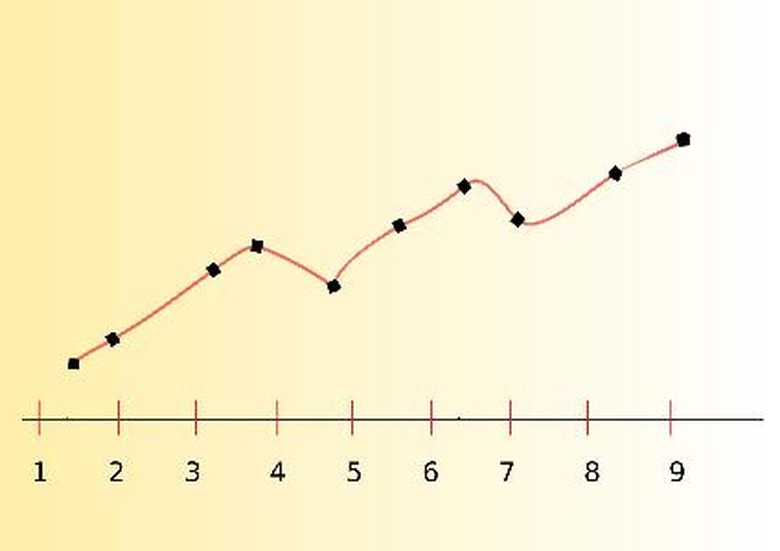How To Graph With Scientific Calculators
Scientific calculators, also known as graphing calculators, have become a common fixture in a students list of materials by the time they enter middle school. Scientific calculators are extensions of basic calculators, providing advanced functions that aid students in understanding concepts and solving problems in math subjects like algebra, trigonometry and calculus.
Texas Instruments graphing calculators are commonly recommended by school districts because its line of TI calculators are approved for use on national and state assessments. However, all graphing calculators function in the same manner.
Step 1
Check that the equation is in the form "y = ". If it isn't, you will have to solve the equation for y before moving forward.
For example, take the equation "2x + 3y = 6." To graph this equation, we must put it in the form "y = ". Begin by subtracting "2x" from both sides of the equation, which gives you "3y = -2x + 6." To isolate y, we must divide both sides of the equation by 3. Now the equation becomes "y = -(2/3)x + 2."
Step 2
Press the "Y=" button on your graphing calculator. You will be given a list of lines beginning with "Y =" to enter your equation.
Step 3
Type your equation as it appears. Be sure to enter the correct sign for each number or variable. If you need to input a fraction, place the number in parenthesis. Most graphing calculators have a button for x squared (X^2). For higher exponents, use the "^" symbol (X^3, X^6).
Step 4
Press "Graph". Your calculator will automatically plot the graph.
TL;DR (Too Long; Didn't Read)
Not all scientific calculators have graphing features. Check the documentation that came with your calculator if you are not sure. If your calculator does not have a "Y=" button, it isn't capable of graphing.
Cite This Article
MLA
Jaebi, Iam. "How To Graph With Scientific Calculators" sciencing.com, https://www.sciencing.com/graph-scientific-calculators-7921464/. 24 April 2017.
APA
Jaebi, Iam. (2017, April 24). How To Graph With Scientific Calculators. sciencing.com. Retrieved from https://www.sciencing.com/graph-scientific-calculators-7921464/
Chicago
Jaebi, Iam. How To Graph With Scientific Calculators last modified August 30, 2022. https://www.sciencing.com/graph-scientific-calculators-7921464/