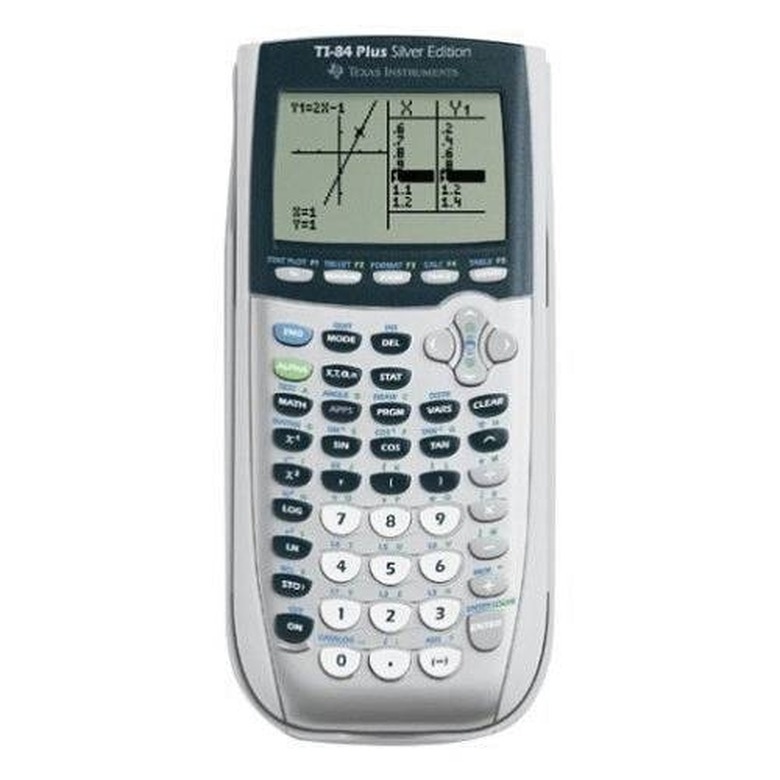How To Graph With A Ti 84 Calculator
The TI-84 calculator is useful not only for solving equations, but for graphing as well. The various graphing functions allow the user to enter up to six equations at once and see them on a graph. They can also zoom in or out on sections, and calculate the coordinates of a specific point on the graph. Graphing and evaluating an equation using the TI-84 calculator entails only a few simple steps.
Step 1
Push the "On" button at the bottom of the calculator. The calculator turns itself off automatically if no one uses it for several minutes. (To turn it off manually, press the "2nd" button at the top, followed by the "On" button.)
Step 2
Press the "Y=" button at the top of the calculator. The five buttons in the top row are all related to graphing.
Step 3
Enter the equation you want to see graphed on the first "Y=" line. Enter additional equations on the "Y=" lines below the first. Limit one equation to each line.
Step 4
Enter a letter variable by pressing the "Alpha" button, followed by the button that has the letter you want written above it in the right-hand corner. For example, the variable "x" can by entered by pressing "Alpha" followed by "Sto>".
Step 5
Press the "Window" key and enter the values for the graph. This lets you change how far the X and Y axes stretch, as well as the number of values between lines.
Step 6
Press the "Graph" button to see your equation(s) graphed.
Step 7
Press the "Zoom" button and choose a number from the list of options. These let you zoom in or out, and zoom in on a specific point on the graph.
Step 8
Press the "Trace" button to move a flashing cursor along the line(s) on the graph. The bottom of the screen shows the (X,Y) coordinates for the highlighted spot on screen.
TL;DR (Too Long; Didn't Read)
Use the "Trace" button when you need to find the coordinates of the X and Y axis.
Cite This Article
MLA
Reed, Jessica. "How To Graph With A Ti 84 Calculator" sciencing.com, https://www.sciencing.com/graph-ti-calculator-5105718/. 24 April 2017.
APA
Reed, Jessica. (2017, April 24). How To Graph With A Ti 84 Calculator. sciencing.com. Retrieved from https://www.sciencing.com/graph-ti-calculator-5105718/
Chicago
Reed, Jessica. How To Graph With A Ti 84 Calculator last modified March 24, 2022. https://www.sciencing.com/graph-ti-calculator-5105718/