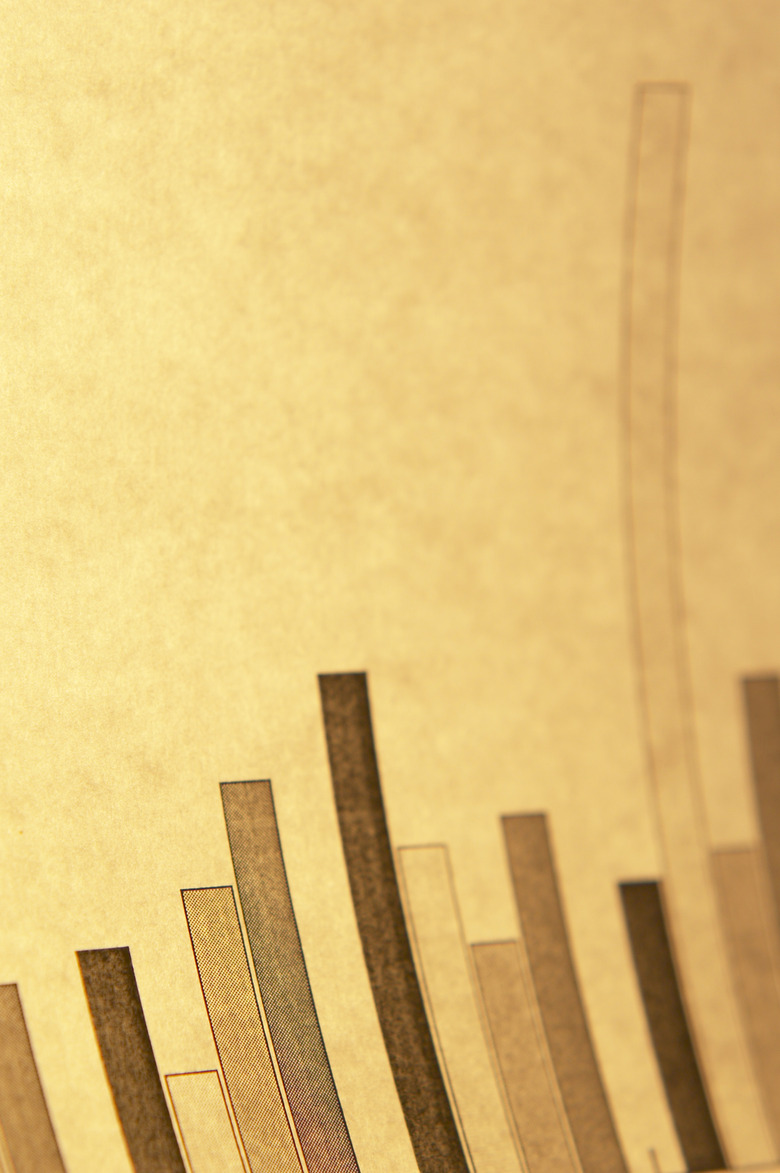How To Make A Comparative Graph
Simple graphs help you visualize and interpret data within a single subject, such as the amount of revenue one department brought in every year for several years. Comparative graphs, on the other hand, compare that same data across many subjects, such as how much revenue many departments brought in every year for several years. The two most common type of comparative graphs, which you can use separately or jointly, are bar graphs and line graphs.
Things Needed
- Blank printer paper
- Colored pencils
Step 1
Set your piece of paper on the table in the "Landscape" orientation. Draw an "L" shape so that the vertical line is two inches from the left side and the horizontal line is two inches from the bottom. Start the vertical line two inches from the top and end the horizontal line two inches from the right.
Step 2
Write the information common to all subjects along the side and bottom. For example, compare the revenue brought in by different departments over a certain number of years by identifying the constants. In this instance, money and years are constants. Label money on the vertical axis and years along the horizontal axis.
Step 3
Assign each subject a color. The example in Step 2 compares the revenue of different departments. Each department needs its own color. Write down which color correlates with which department in the top right-hand corner of the paper.
Step 4
Draw a bar for each piece of information in the appropriate color. Line the bar up with the appropriate date, and extend it up to the correct number. For example, if the sales department brought in $50,000 in 2003, then the bar lines up with that date and extends to $50,000. Complete this process for each department.
Step 5
Draw a line graph in addition to or instead of the bar. Color in a dot for each piece of data. Line the dot up with the information on the vertical and horizontal axis. For example, if the sales department made $30,000 in 2001, $45,000 in 2002 and $50,000 in 2003, a dot lines up with each appropriate date and number. Connect the dots. Repeat for each subject.
TL;DR (Too Long; Didn't Read)
Allow the bars under each category to touch the others. For example, if there are three comparisons under the date "2003," assign them the colors red, yellow and blue. Under the date 2003, draw the bars so that each different color bar touches the one to its left and right.
References
Cite This Article
MLA
Stream, Colby. "How To Make A Comparative Graph" sciencing.com, https://www.sciencing.com/how-11415833-make-comparative-graph/. 9 January 2018.
APA
Stream, Colby. (2018, January 9). How To Make A Comparative Graph. sciencing.com. Retrieved from https://www.sciencing.com/how-11415833-make-comparative-graph/
Chicago
Stream, Colby. How To Make A Comparative Graph last modified March 24, 2022. https://www.sciencing.com/how-11415833-make-comparative-graph/