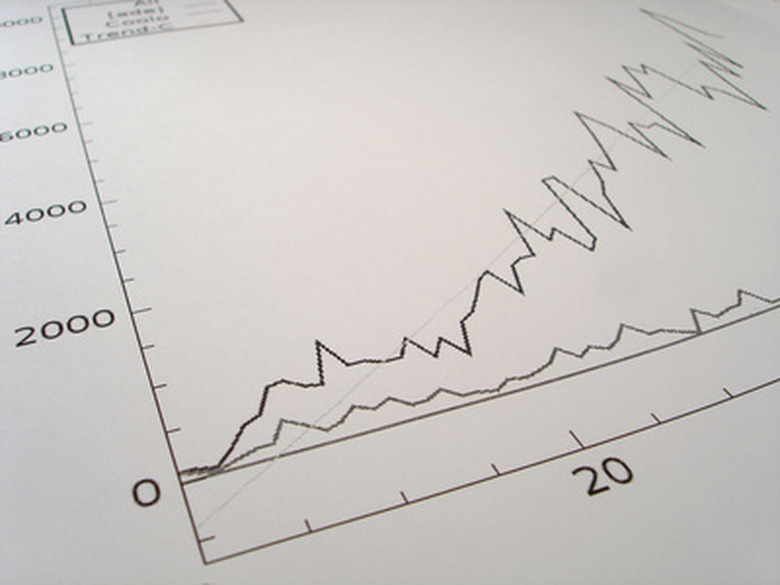How To Find Slope On The TI Nspire
The TI-Nspire is a multipurpose calculator that has graphing capabilities. The TI-Nspire allows you to effortlessly exchange documents between the computer and your calculator, allowing you to view your graph on your computer or on your calculator's screen. A common calculation to perform on a graph includes finding the slope of a line or the slope between two points on a given line. The TI-Nspire allows you to perform these operations with a systematic sequence of buttons.
Step 1
Push the house icon, "6," then "2" buttons.
Step 2
Push the "Menu," "6," and "1" buttons, in that order.
Step 3
Press the directional arrow buttons to navigate towards each point and define it. Push "Enter" once you reach each point.
Step 4
Push the "Menu," "6," then "4" buttons. Use the directional buttons to hover over each point, and press "Enter" to connect the points with a line.
Step 5
Push the "Menu," "7," then "3" buttons. Use the directional buttons to hover over the line, and press "Enter" to reveal the measurement of the slope.
References
Cite This Article
MLA
Brown, Ashley. "How To Find Slope On The TI Nspire" sciencing.com, https://www.sciencing.com/how-to-find-slope-on-the-ti-nspire-13648979/. 26 September 2017.
APA
Brown, Ashley. (2017, September 26). How To Find Slope On The TI Nspire. sciencing.com. Retrieved from https://www.sciencing.com/how-to-find-slope-on-the-ti-nspire-13648979/
Chicago
Brown, Ashley. How To Find Slope On The TI Nspire last modified March 24, 2022. https://www.sciencing.com/how-to-find-slope-on-the-ti-nspire-13648979/