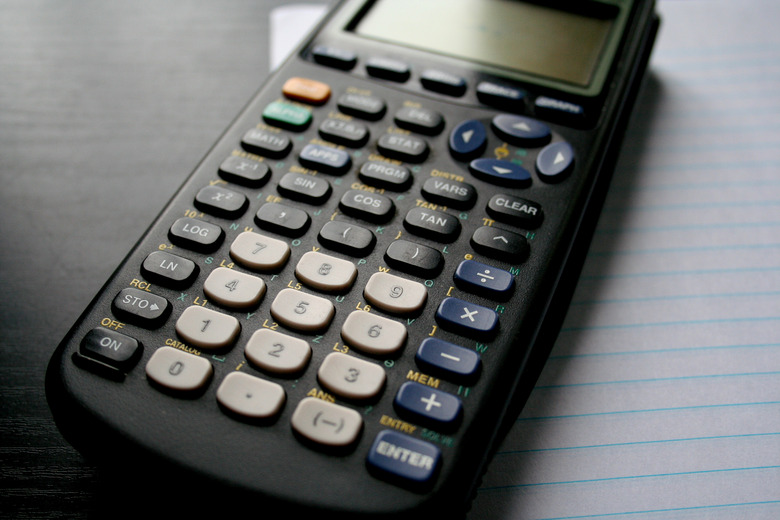How To Graph A Function
Graphing mathematical functions is not too difficult if you're familiar with the function you're graphing. Each type of function, whether linear, polynomial, trigonometric or some other math operation, has its own particular features and quirks. The details of major classes of functions provide starting points, hints and general guidance for graphing them.
TL;DR (Too Long; Didn't Read)
To graph a function, calculate a set of _y_-axis values based on carefully chosen _x_-axis values, and then plot the results.
Graphing Linear Functions
Graphing Linear Functions
Linear functions are among the easiest to graph; each is simply a straight line. To plot a linear function, calculate and mark two points on the graph, and then draw a straight line that passes through both of them. The point-slope and y-intercept forms give you one point right off the bat; a y-intercept linear equation has the point (0, y), and point-slope has some arbitrary point (x, y). To find one other point, you can, for example, set y = 0 and solve for x. For example, to graph the function:
\(y = 11x + 3\)
3 is the y-intercept, so one point is (0, 3).
Setting y to zero gives you the following equation:
\(0 = 11x + 3\)
Subtract 3 from both sides:
\(0 – 3 = 11x + 3 – 3\)
Simplify:
\(-3 = 11x\)
Divide both sides by 11:
\(\frac{-3}{11} = \frac{11x}{11}\)
Simplify:
\(\frac{-3}{11} = x\)
So, your second point is ( −0.273, 0)
When using the general form, you set y = 0 and solve for x, and then set x = 0 and solve for y to get two points. To graph the function, x − y = 5, for example, setting x = 0 gives you a y of -5, and setting y = 0 gives you an x of 5. The two points are (0, −5) and (5, 0).
Graphing Trig Functions
Graphing Trig Functions
Trigonometric functions such as sine, cosine and tangent are cyclical, and a graph made with trig functions has a regularly repeating wavelike pattern. The function
\(y = \sin(x)\)
for example, starts at y = 0 when x = 0 degrees, then increases smoothly to a value of 1 when x = 90, decreases back to 0 when x = 180, decreases to −1 when x = 270 and returns to 0 when x = 360. The pattern repeats itself indefinitely. For simple sin(x) and cos(x) functions, y never exceeds the range of −1 to 1, and the functions always repeat every 360 degrees. The tangent, cosecant and secant functions are a little more complicated, though they too follow strictly repeating patterns.
More generalized trig functions, such as
\(y = A × \sin(Bx + C)\)
offer their own complications, though with study and practice, you can identify how these new terms affect the function. For example, the constant A alters the maximum and minimum values, so it becomes A and negative A instead of 1 and −1. The constant value B increases or decreases the rate of repetition, and the constant C shifts the starting point of the wave to the left or right.
Graphing With Software
Graphing With Software
In addition to graphing manually on paper, you can create function graphs automatically with computer software. For example, many spreadsheet programs have built-in graphing capabilities. To graph a function in a spreadsheet, you create one column of x values and the other, representing the y-axis, as a calculated function of the x-value column. When you've completed both columns, select them and pick the scatter plot feature of the software. The scatter plot graphs a series of discrete points based on your two columns. You can optionally choose to either keep the graph as discrete points or to connect each point, creating a continuous line. Before printing the graph or saving the spreadsheet, label each axis with an appropriate description, and create a main heading that describes the purpose of the graph.
Cite This Article
MLA
Papiewski, John. "How To Graph A Function" sciencing.com, https://www.sciencing.com/how-to-graph-a-function-13712205/. 4 December 2020.
APA
Papiewski, John. (2020, December 4). How To Graph A Function. sciencing.com. Retrieved from https://www.sciencing.com/how-to-graph-a-function-13712205/
Chicago
Papiewski, John. How To Graph A Function last modified August 30, 2022. https://www.sciencing.com/how-to-graph-a-function-13712205/