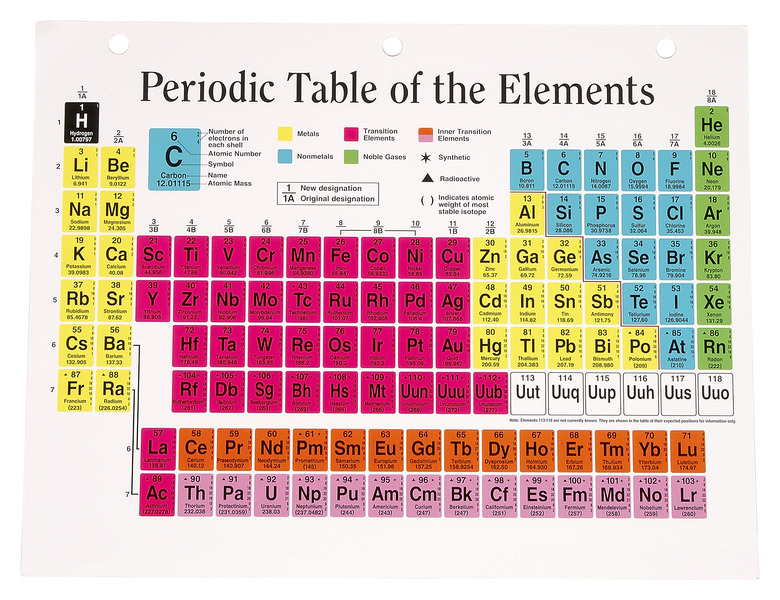How To Load The Periodic Table Into A Scientific Calculator
A scientific calculator, also called a graphing calculator, can be used in a variety of math and science classes. Apps, such as a Periodic Table app, can be downloaded onto graphing calculators, including the popular graphic calculators made by Texas Instruments. Rather than having to reference a printout copy of the Periodic Table, the Periodic Table can be accessed directly on the screen of a calculator.
Step 1
Download TI-Connect for Windows, which is the software that allows you to connect your calculator to your computer and download apps. To download, click on the link at education.ti.com/calculators/downloads/US/Software/Detail?id=183.
Step 2
Select your desired language for the TI-Connect software and then accept the User Agreement.
Step 3
Choose to Save the file rather than Run the file and then save the file to the desktop. Close your Internet browser.
Step 4
Find the "ticonnect_eng.exe" file on the desktop and then double-click on it.
Step 5
Select "next" or "yes" after reading each screen and then accept the Software License Agreement. The software will now install on your computer. Restart your computer when installation is complete.
Step 6
Connect your graphing calculator to your computer with the TI Connectivity Cable. A standard Mini-A to Mini-B USB Cable is compatible with the TI-84 Plus, TI-84 Plus Silver Edition and TI-89 Titanium.
Step 7
Go to the Periodic Table App page at education.ti.com/calculators/downloads/US/Software/Detail?id=340#. Click on "License" to accept the License Agreement. Click "Periodic Table (English)" to download the app. The screen will direct you to the download center.
Step 8
Follow the download screen and save the app to your desktop when prompted. When the app appears on your desktop, click and drag the app onto the TI Connect icon located on your desktop. Press "Apps" on your calculator to view the downloaded Periodic Table app.
Cite This Article
MLA
Padgalskas, Vanessa. "How To Load The Periodic Table Into A Scientific Calculator" sciencing.com, https://www.sciencing.com/how-to-load-the-periodic-table-into-a-scientific-calculator-13640311/. 26 September 2017.
APA
Padgalskas, Vanessa. (2017, September 26). How To Load The Periodic Table Into A Scientific Calculator. sciencing.com. Retrieved from https://www.sciencing.com/how-to-load-the-periodic-table-into-a-scientific-calculator-13640311/
Chicago
Padgalskas, Vanessa. How To Load The Periodic Table Into A Scientific Calculator last modified August 30, 2022. https://www.sciencing.com/how-to-load-the-periodic-table-into-a-scientific-calculator-13640311/