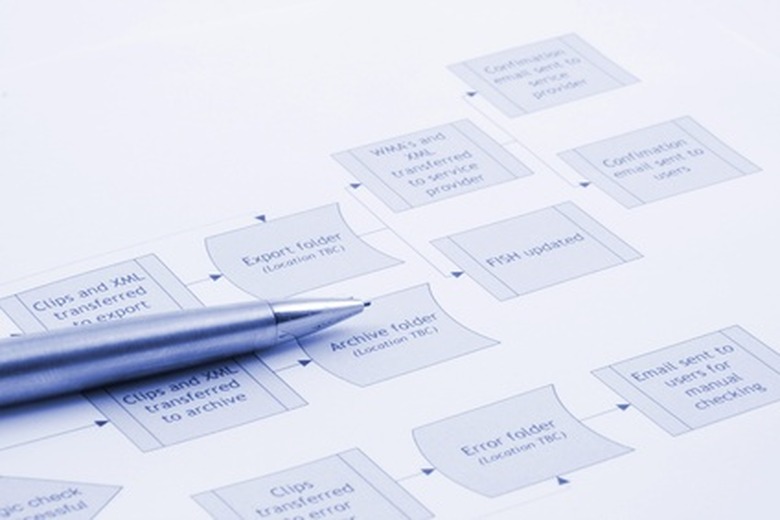How To Make A Biology Flow Chart
Flowcharts help to understand how a process works in steps from beginning to end. The subject of biology involves numerous complex processes that can be difficult to understand, and representing them graphically can make them much easier to grasp. A flowchart will help with the difficulty of the steps and it is easy to create as well. This article outlines a way to produce a flowchart with Microsoft Word that demonstrates the process of photosynthesis. However, once you have mastered these techniques you can produce a flowchart for any biological process.
Creating a Flow Chart using Microsoft Word
Step 1
Go to the View menu in Microsoft Word, select the Toolbars tab and click on Drawing. The Drawing toolbar will appear at the bottom of your Word screen.
Step 2
Select AutoShapes on the Drawing toolbar and click on the Flowchart. The Flowchart option will prompt different shapes. Choose the shape you wish to use to start your flowchart.
Step 3
Add text to the shape by right-clicking in the shape and selecting "Add Text." Type your text in the shape. To change the size of the shape to correspond with the text, click on the shape and drag the shape to make it larger. To decrease the font size, highlight the text and change the font size by clicking in the font size box.
Step 4
Add additional shapes and connect the shapes by selecting AutoShapes and clicking on Connectors.
Step 5
Add text to the connector lines, if needed, by clicking on the Text Box button in the Drawing toolbar and putting the text box on top of the connector line.
Information to input in the Biology FlowChart
Step 1
Add the title "Photosynthesis" in the center of the top of your document. Below the title, enter the photosynthesis equation: 6CO2 + 6H2O + Energy yields C6H12O6 + 6O2.
Step 2
Create three shapes, with an adjoining connector line to the right of each shape (except for the third shape). The first shape will contain the phrase "Light enters Chloroplast of Leaf". The second shape will contain "Chlorophyll captures the light energy". The third shape will read "Energy not captured by Chlorophyll sent to Stroma".
Step 3
Add a connector line pointing downward from the "Chlorophyll captures the light energy" shape. Add a shape with the text "Energy splits Water Molecule into Hydrogen and Oxygen Atoms." Add another connector line and shape to the left with the text "Oxygen released into Atmosphere."
Step 4
Draw a connector line pointing downward from the third shape at the top of the page ("Energy not captured by Chlorophyll sent to Stroma"). Add a shape after the connector line. In this shape, write the text "Hydrogen and Carbon Dioxide combine to form carbohydrates in the Stroma." Make another connector line pointing from the right of this shape. Create a new shape next to the connector line reading "Carbon Dioxide enters the leaf of plant."
Step 5
Create a connector line and shape pointing downward from "Energy splits water molecule into Hydrogen and Oxygen atoms." Write the following text in this shape: "Hydrogen molecules sent to the stroma."
Step 6
Add a final connector line pointing down from "Energy splits water molecule into Hydrogen and Oxygen atoms." The text should read "Cells of plants receive carbohydrates."
Things Needed
- Computer running Microsoft Word
- Biology Text Book or other reference
TL;DR (Too Long; Didn't Read)
Biology flowcharts can be produced to represent many different processes–for example, the Citric Acid Cycle or Krebs Cycle.
Cite This Article
MLA
Schafer, Dana. "How To Make A Biology Flow Chart" sciencing.com, https://www.sciencing.com/make-biology-flow-chart-6974029/. 24 April 2017.
APA
Schafer, Dana. (2017, April 24). How To Make A Biology Flow Chart. sciencing.com. Retrieved from https://www.sciencing.com/make-biology-flow-chart-6974029/
Chicago
Schafer, Dana. How To Make A Biology Flow Chart last modified August 30, 2022. https://www.sciencing.com/make-biology-flow-chart-6974029/