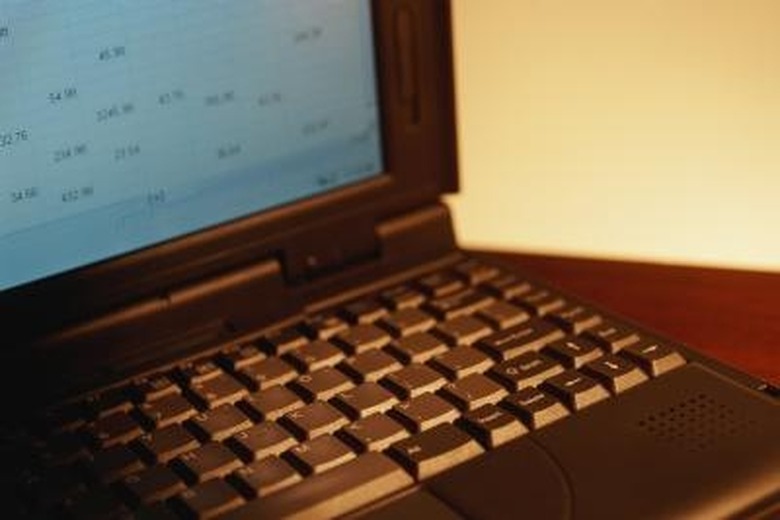How To Make A Math Table Online
There are many types of math tables available that help students remember basic concepts. See the Resources section for a variety of math tables online, ranging from number notation to advanced calculus. Learn how to create a math online with an application that generates math tables by simply entering information into a few fields. You can even create worksheets where some of the data is in the table, and you have to fill in the rest to test your memory.
Step 1
Go to http://www.homeschoolmath.net/worksheets/number-charts.php
Step 2
Scroll down to the "Create Number Charts and Lists" section in the middle of the page. Check off the "Charts" radio button. Fill in the required fills according to the type of chart you would like. For example, if you want to create a multiplication table, enter "1" for the "Starting Number" field.
Step 3
Enter a number for the percentage of boxes you want to leave empty. If you would like the whole table to be populated, enter 0. However, if you would like to only provide some populated boxes and allow the user to fill in the rest, enter the percentage you would like empty, such as 50 percent.
Step 4
Indicate how many numbers should be in each row and the number of rows. Enter the amount you would like the numbers to increment to. In our example, we would like a 12-by-12 table, so you would need to enter 12 in the numbers in one row field, and 12 in the rows on worksheet field. We need to increment by one, so enter 1 in the skip-counting step field.
Step 5
Choose the formatting you would like, such as the color of the boxes in the table. You can choose if you want certain boxes colored, such as every other box, by entering 1. Choose a font and font size, as well as the cell-padding size. Enter a title for the table and any instructions. Click on the "Submit" button to generate a math table.
Things Needed
- Computer
- Internet
Cite This Article
MLA
Mehta, Shreya. "How To Make A Math Table Online" sciencing.com, https://www.sciencing.com/make-math-table-online-5045601/. 24 April 2017.
APA
Mehta, Shreya. (2017, April 24). How To Make A Math Table Online. sciencing.com. Retrieved from https://www.sciencing.com/make-math-table-online-5045601/
Chicago
Mehta, Shreya. How To Make A Math Table Online last modified August 30, 2022. https://www.sciencing.com/make-math-table-online-5045601/