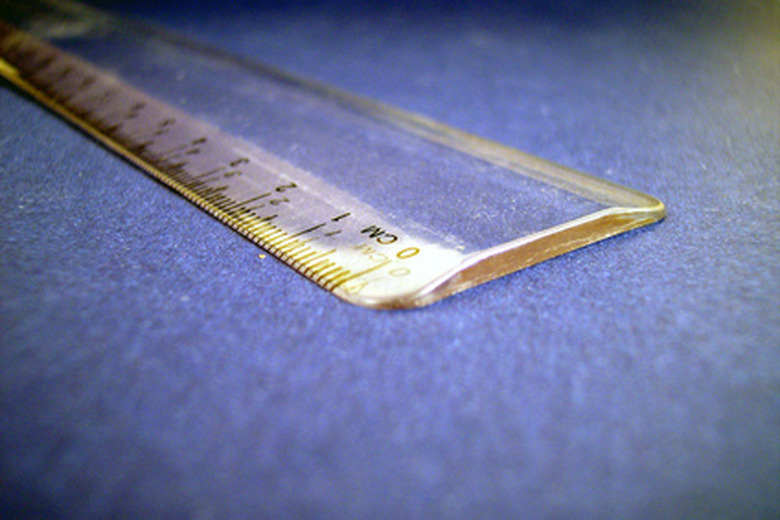How To Measure An Angle With A Ruler
No matter how well you try to be prepared, sometimes the unexpected occurs and you do not have the right tools at hand to do a job. Architects, engineers and carpenters frequently must measure angles, as for example the angle formed by the ground and a wooden railing on a flight of stairs. A protractor is the usual tool for the job. When a protractor is not available, however, an ordinary ruler and a calculator will suffice.
Step 1
Hold one of the lines so that it is level with the ground. If this line is the ground, all the easier. This line will be called the base. The line running up at an angle from the base, will be called the hypotenuse. Measure the length of the line from the top of the hypotenuse straight down to the base. This line will be referred to as the leg.
Step 2
Measure the length of both the hypotenuse and the leg with the ruler. Be as accurate as possible with the measurements, as this will ensure that the result is as accurate as measuring the angle with a protractor.
Step 3
Divide the leg's length by the length of the hypotenuse using the calculator. This gives you the sine of the angle you want to determine. A sine is a trigonometric function. It is defined in reference to a right triangle, which is a triangle with a 90-degree angle in it. Either of the other angles (the angles that are less than 90-degrees) can be used to define certain functions, called "trigonometric functions." The sine of one of these angles is equal to the length of the side opposite that angle (the leg) divided by the longest side of the triangle, which is the hypotenuse.
Step 4
Press the "inverse sine" button. It will usually be marked with the abbreviation "sin" with a negative 1 written above it and to the right. This button will tell you the angle that produced that particular sine. The result of this calculation is the measurement of the angle you wanted measured.
Things Needed
- Ruler
- Calculator with inverse trigonometric functions
TL;DR (Too Long; Didn't Read)
Make sure that you have your calculator set to degrees, radians or gradients depending on which unit in which you want your angle measured. This can be accomplished with the DEG/RAD/GRAD button.
Cite This Article
MLA
Thompson, Jason. "How To Measure An Angle With A Ruler" sciencing.com, https://www.sciencing.com/measure-angle-ruler-6499372/. 24 April 2017.
APA
Thompson, Jason. (2017, April 24). How To Measure An Angle With A Ruler. sciencing.com. Retrieved from https://www.sciencing.com/measure-angle-ruler-6499372/
Chicago
Thompson, Jason. How To Measure An Angle With A Ruler last modified March 24, 2022. https://www.sciencing.com/measure-angle-ruler-6499372/