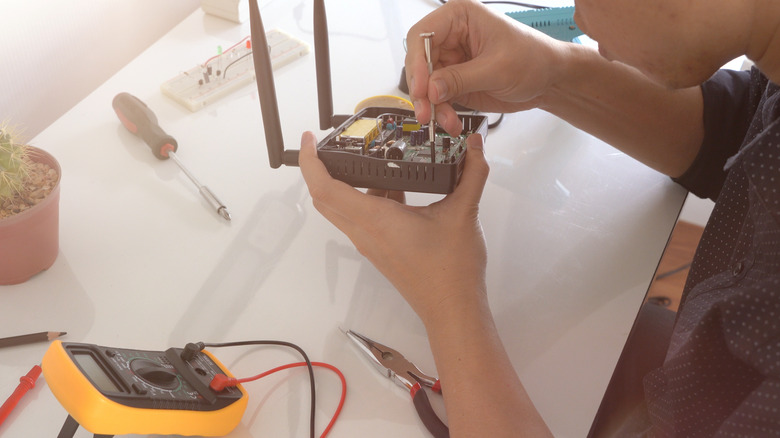How To Measure Wattage With A Multimeter
Electricity is due to the flow of electrons through metallic wires. The velocity of the electron flow is known as the current and the potential energy per unit charge is known as the voltage. These are important quantities in electricity and are routinely measured when fault-testing a device. The power is measure of how quickly energy is used and is measured in watts. The power can be determined by measuring the voltage and current on a device using a digital multimeter.
Step 1
Connect the measurement leads to the multimeter. These are supplied with the multimeter and there should be a red lead and a black lead. Connect the red lead to the positive plug and the black lead to the negative plug.
Step 2
Rotate the dial on the front to the DC voltage position which is labelled "V." Bring the measurement probes into contact with the device/component that is being measured. The LCD should display the result of the measurement in volts. Make a note of the measured value.
Step 3
Rotate the dial on the front to the DC current position marked "I." Bring the measurement probes into contact with the device once again. This time the display should show the measured value of current in amps. Make a note of the measured value.
Step 4
Calculate the power. The power, in Watts, is equal to the voltage multiplied by the current: P = V x I Multiply the measure voltage by the measured current to obtain the power.
Cite This Article
MLA
Markings, Samuel. "How To Measure Wattage With A Multimeter" sciencing.com, https://www.sciencing.com/measure-wattage-multimeter-8685650/. 13 March 2018.
APA
Markings, Samuel. (2018, March 13). How To Measure Wattage With A Multimeter. sciencing.com. Retrieved from https://www.sciencing.com/measure-wattage-multimeter-8685650/
Chicago
Markings, Samuel. How To Measure Wattage With A Multimeter last modified March 24, 2022. https://www.sciencing.com/measure-wattage-multimeter-8685650/