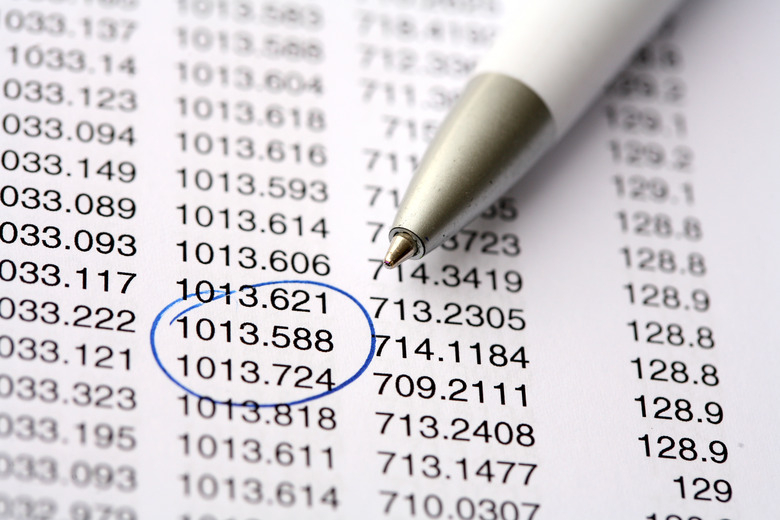How To Order Decimals From Least To Greatest
To order decimal numbers from the least to the greatest — also known as ascending order — it's easiest to make a table. This helps simplify ordering when you have some numbers that have two digits after the decimal point, some that have three and some that have four.
Make a Table
Make a Table
Determine how many rows and columns you need. To order 2.27, 2.07 and 2.227, make three rows. Create as many columns as you have digits, plus an extra column for the decimal point. In the example, 2.227 has the greatest number of digits — four — so make five columns. Insert each decimal number into the grid so that all decimal points align in the same column. In the example, place the twos in the first column, the decimal points in the second column and then populate the third, fourth and fifth columns with the remaining numbers. Optionally, fill in any empty squares with zeroes.
Compare Each Column
Compare Each Column
Compare the numbers within each column, from left to right. Determine which number in the leftmost column is the smallest; this is the first number in the order. If the digits in the column are equal, move to the next column to the right and compare. In the example, the first two columns are identical, so begin your comparison with the third column: determine which number is the least out of 0, 2 and 7. The answer is zero, meaning that 2.07 is the lowest decimal number. Compare the digits of the remaining numbers in the fourth column, until you have ordered all the decimals. Your answer should be 2.07, 2.227 and 2.27.
References
Cite This Article
MLA
Harris, Amy. "How To Order Decimals From Least To Greatest" sciencing.com, https://www.sciencing.com/order-decimals-least-greatest-5082024/. 9 June 2009.
APA
Harris, Amy. (2009, June 9). How To Order Decimals From Least To Greatest. sciencing.com. Retrieved from https://www.sciencing.com/order-decimals-least-greatest-5082024/
Chicago
Harris, Amy. How To Order Decimals From Least To Greatest last modified March 24, 2022. https://www.sciencing.com/order-decimals-least-greatest-5082024/