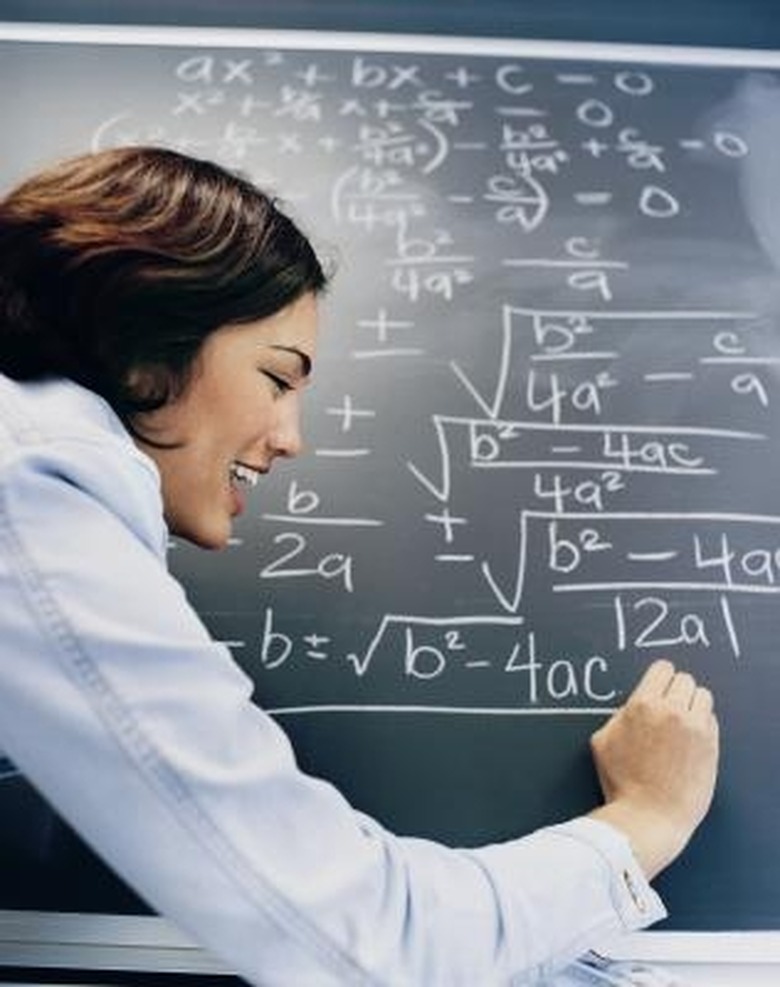How To Plot Line Segments On Graphing Calculator
In Algebra class, a student becomes accustomed to using a graphing calculator to graph lines, functions and line segments. You need to be able to graph all three of these without your calculator, but if you want to quickly visualize a line segment, or a portion of a line defined specifically between two coordinates, your graphing calculator can instantaneously create such a graph.
Step 1
Access the "draw" menu, and select the line command. The calculator will display the "Line" function, along with open brackets.
Step 2
Enter the coordinates of the endpoints of the line segment, separated by commas, in the form "Line(X1, Y1, X2, Y2)". If, for instance, the coordinates if your line segment are "(0,3)" and "(1,2)", you would enter "Line(0,3,1,2)".
Step 3
Press "Enter" and your calculator will plot the segment.
Cite This Article
MLA
Lobo, Tricia. "How To Plot Line Segments On Graphing Calculator" sciencing.com, https://www.sciencing.com/plot-line-segments-graphing-calculator-8485824/. 24 April 2017.
APA
Lobo, Tricia. (2017, April 24). How To Plot Line Segments On Graphing Calculator. sciencing.com. Retrieved from https://www.sciencing.com/plot-line-segments-graphing-calculator-8485824/
Chicago
Lobo, Tricia. How To Plot Line Segments On Graphing Calculator last modified August 30, 2022. https://www.sciencing.com/plot-line-segments-graphing-calculator-8485824/