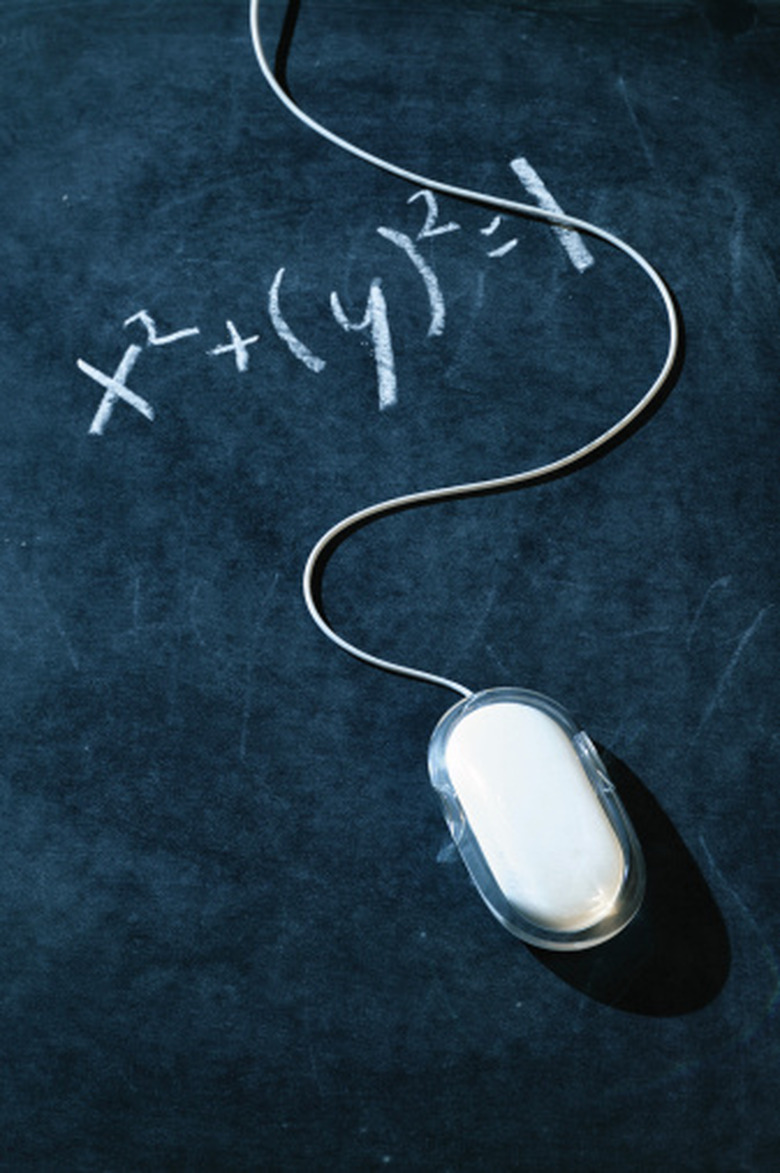Problems With Exponents In A TI-84 Plus
You can use a Texas Instruments TI-84 Plus graphing calculator to compute problems and expressions with exponents. An exponent tells a student how many times the base number is multiplied by itself. For example, 2 raised to the second power is 2 x 2, which equals 4. Introduce your students to the basics of entering exponents into the TI-84 Plus graphing calculator, and then move to more challenging expressions.
Basic Exponents
Basic Exponents
Practice typing basic exponential expressions involving only one base number. For example, ask your students to input "10 raised to the third power" into their graphing calculator using the TI-84 buttons. To do this correctly, they will type the following sequence:
10^3
The student then will press the "Enter" button, which will return "1000."
Adding Exponents
Adding Exponents
Ask your students to compute an expression that adds exponents. Write the following problem on the chalkboard or whiteboard and ask them to input the expression into their graphing calculator. The expression is as follows:
2 raised to the fourth power + 5 raised to the third power
The student will type the following sequence followed by "Enter."
2^4 + 5^3
The screen will return 141.
Subracting and Adding Exponents with Parentheses
Subracting and Adding Exponents with Parentheses
Add a problem that involves parentheses and subtraction. Your students will need to know order of operations (parentheses, exponents, multiplication/division, addition/subtraction) to do this problem on their own. The TI-84, however, does the order of operations for them. Write the following problem on the board:
(4 raised to the second power + 3 raised to the second power) – (2 raised to the fourth power)
The student will type into the calculator the following sequence followed by "Enter":
(4^2 + 3^2) – 2^4
The screen will return 9.
Multiplying and Dividing with Parentheses
Multiplying and Dividing with Parentheses
Add multiplication and division to the previous problem that you will amend. Write the following problem on the board:
(4 raised to the second power + 3 raised to the second power) X (2 raised to the fourth power) / (10 raised to the second * 2 raised to the third)
The student will type into the calculator the following sequence followed by "Enter":
(4^2 + 3^2) (2^4) / (10^22^3)
The screen will return 0.5.
Cite This Article
MLA
Leigh, Vera. "Problems With Exponents In A TI-84 Plus" sciencing.com, https://www.sciencing.com/problems-exponents-ti84-plus-8571779/. 24 April 2017.
APA
Leigh, Vera. (2017, April 24). Problems With Exponents In A TI-84 Plus. sciencing.com. Retrieved from https://www.sciencing.com/problems-exponents-ti84-plus-8571779/
Chicago
Leigh, Vera. Problems With Exponents In A TI-84 Plus last modified March 24, 2022. https://www.sciencing.com/problems-exponents-ti84-plus-8571779/