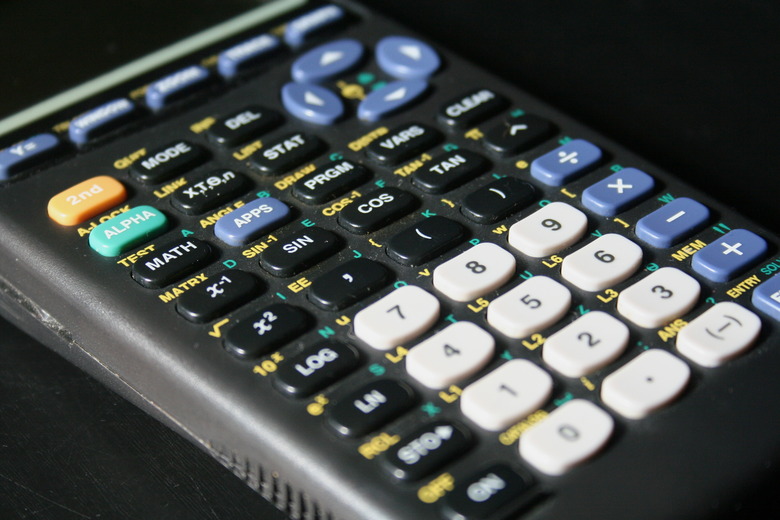How To Put Base Log On Graphing Calculator
A base log is a log where the subscript small number next to the log is present. If it is not present, then it is a base 10 log. Use your graphing calculator to figure out what the base log equals. In order to understand how to enter the information, label the base and the number next to it. Call the base "b" and the number next to the base "x."
Step 1
Press the log button.
Step 2
Enter the number next to the base, x.
Step 3
Press ")."
Step 4
Press the division sign.
Step 5
Enter the base, b.
Step 6
Press ")." Your calculator should read: "Log(x)/(Log(b)."
Step 7
Press "=."
Cite This Article
MLA
McBride, Carter. "How To Put Base Log On Graphing Calculator" sciencing.com, https://www.sciencing.com/put-base-log-graphing-calculator-8424145/. 15 May 2011.
APA
McBride, Carter. (2011, May 15). How To Put Base Log On Graphing Calculator. sciencing.com. Retrieved from https://www.sciencing.com/put-base-log-graphing-calculator-8424145/
Chicago
McBride, Carter. How To Put Base Log On Graphing Calculator last modified March 24, 2022. https://www.sciencing.com/put-base-log-graphing-calculator-8424145/