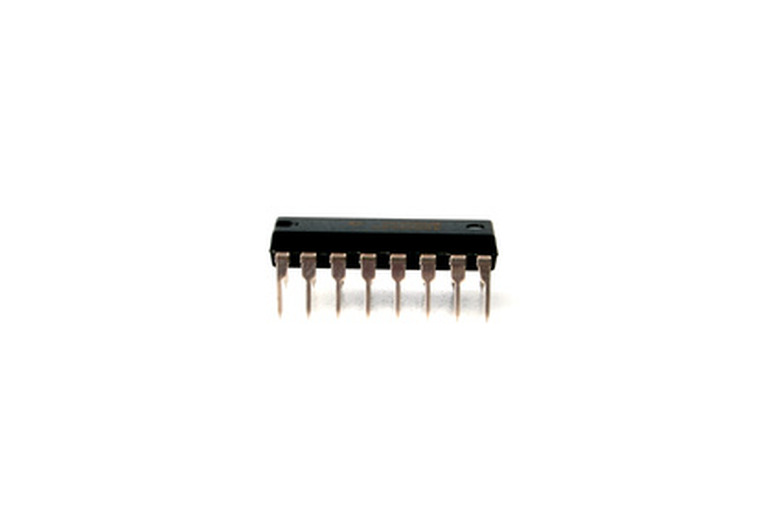How To Read An IC Part Number
Reading an IC (integrated circuit) part number is a simple process which will allow the reader to determine the chip's manufacturer and technical specifications. All IC chips have a two-part serial number. The first part of the serial number delineates the manufacturer's information. The second part of the serial number indicates the IC's technical specifications. Many IC manufacturers produce identical chips with the same technical specifications. In the case of the serial number "MC74HC00," the "MC" field indicates the manufacturer Motorola and the "74HC00" field indicates that the chip is a Quad 2-input NAND gate IC. The manufacturer and make of an IC can be referenced easily by obtaining a data sheet that corresponds to the IC's serial number.
Step 1
Read the serial number from the top side of the IC. The top side of the IC is facing up when the chip is standing on its pins. You may require a magnifying glass while reading the IC serial information.
Step 2
Open your Internet browser and enter the IC's serial number into either the Google or Yahoo search engines. Once searched you should find a link from the manufacturer's website with a PDF data sheet available for download. Download and open it.
Step 3
Read over the the data sheet and you will find technical information on the IC's performance and voltage characteristics. These characteristics are necessary information if a user is to implement the IC into a design scheme. For an example, the MC74HC00 data sheet is available for download in the "Resources" section of this page.
Things Needed
- IC to identify
- PDF viewer program
Cite This Article
MLA
Mason, Kevin. "How To Read An IC Part Number" sciencing.com, https://www.sciencing.com/read-ic-part-number-7550978/. 24 April 2017.
APA
Mason, Kevin. (2017, April 24). How To Read An IC Part Number. sciencing.com. Retrieved from https://www.sciencing.com/read-ic-part-number-7550978/
Chicago
Mason, Kevin. How To Read An IC Part Number last modified March 24, 2022. https://www.sciencing.com/read-ic-part-number-7550978/