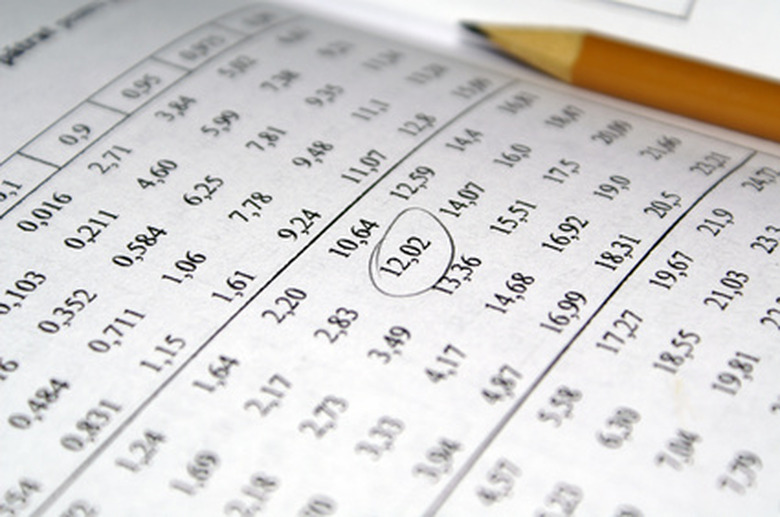How To Report The Results Of Confirmatory Factor Analysis
Reporting the results of a confirmatory factor analysis necessitates the construction of two tables. The first table contains important information about the goodness-of-fit indicators for each factor model. The second table contains information regarding the factor loading, or relative weight, of each factor. The tables should be formatted according to APA style and presented with a brief description of the significant findings.
Step 1
Construct a table using Microsoft Word or a similar program. The table should have one row for the headings and one row for each of the groups studied by the factor analysis; for example, a two-factor model of child behavior toward each parent would have one row for mothers and one for fathers.
Step 2
Create thin horizontal lines dividing each row, as well as a horizontal line above the top row and below the bottom row. Do not create any vertical lines.
Step 3
Write the results of the goodness-of-fit tests for each of your factor models. Each row should contain the results of a different model, with lower-factor models above higher-factor models. The first row should contain each model's name; rows to the left contain chi-square value, degrees of freedom, goodness-of-fit index and any other important data. Label each column in your heading row.
Step 4
Put single and double asterisks next to chi-square values with p-values less than .05 and .005, respectively, adding an explanatory footnote.
Step 5
Construct a second table in the same format as the first, but with three heading rows instead of one and only one content row. The uppermost heading row contains the factors. The next heading row contains the groups. The third contains unstandardized and standardized loadings; if you did not calculate standardized loadings, do not include this row.
Step 6
Write rows in the content row for each item of your factor analysis. Do not put horizontal lines between items. To the right of each item, write the factor-loading values with standard error in parentheses if required. Leave the column blank if the item has a factor loading of zero.
Step 7
Write a one- or two-paragraph summary of the importance of your findings. Do not repeat any statistics listed in the table. Report which factor model was most strongly supported by the data.
Cite This Article
MLA
Wallulis, Karl. "How To Report The Results Of Confirmatory Factor Analysis" sciencing.com, https://www.sciencing.com/report-results-confirmatory-factor-analysis-7514807/. 24 April 2017.
APA
Wallulis, Karl. (2017, April 24). How To Report The Results Of Confirmatory Factor Analysis. sciencing.com. Retrieved from https://www.sciencing.com/report-results-confirmatory-factor-analysis-7514807/
Chicago
Wallulis, Karl. How To Report The Results Of Confirmatory Factor Analysis last modified March 24, 2022. https://www.sciencing.com/report-results-confirmatory-factor-analysis-7514807/