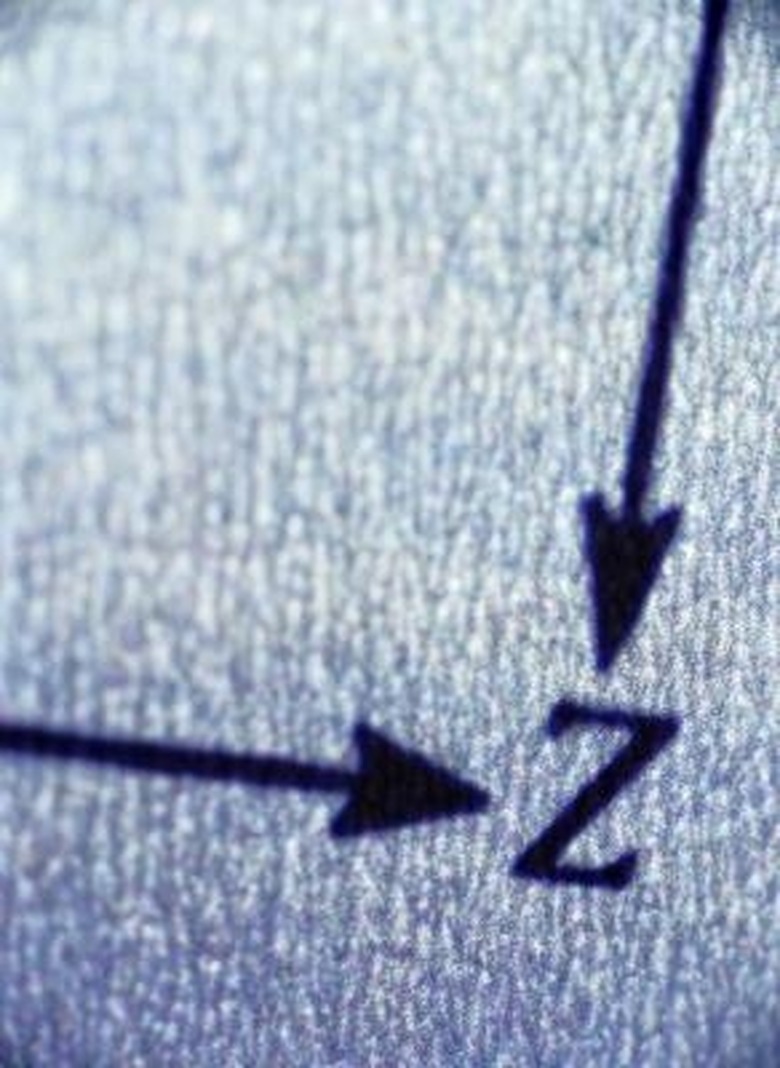How To Find The Z Score On A TI-83
Z score is a representation in statistics of the amount of standard deviations data that is above or below the average. Calculating the z score by hand can be time-consuming and complicated, but it can be easily found using a sophisticated calculator like the TI-83. The TI-83 is a calculator equipped to perform many functions, including one named invNorm (p) that computes a z score value when cumulative probabilities are given.
Step 1
Press the "2nd" button and then press the "VARS" button. Using the down arrow, scroll to 3:invNormal( and press "enter."
Step 2
Input your known probability in decimal form and add a parenthesis. For example, if your probability is 80, then input .8. On the screen it would look like: invNorm(.8)
Step 3
Press "enter." This will give you the z score to four decimal places.
Cite This Article
MLA
Pukhovich, Yuliyan. "How To Find The Z Score On A TI-83" sciencing.com, https://www.sciencing.com/score-ti83-8300362/. 24 April 2017.
APA
Pukhovich, Yuliyan. (2017, April 24). How To Find The Z Score On A TI-83. sciencing.com. Retrieved from https://www.sciencing.com/score-ti83-8300362/
Chicago
Pukhovich, Yuliyan. How To Find The Z Score On A TI-83 last modified March 24, 2022. https://www.sciencing.com/score-ti83-8300362/