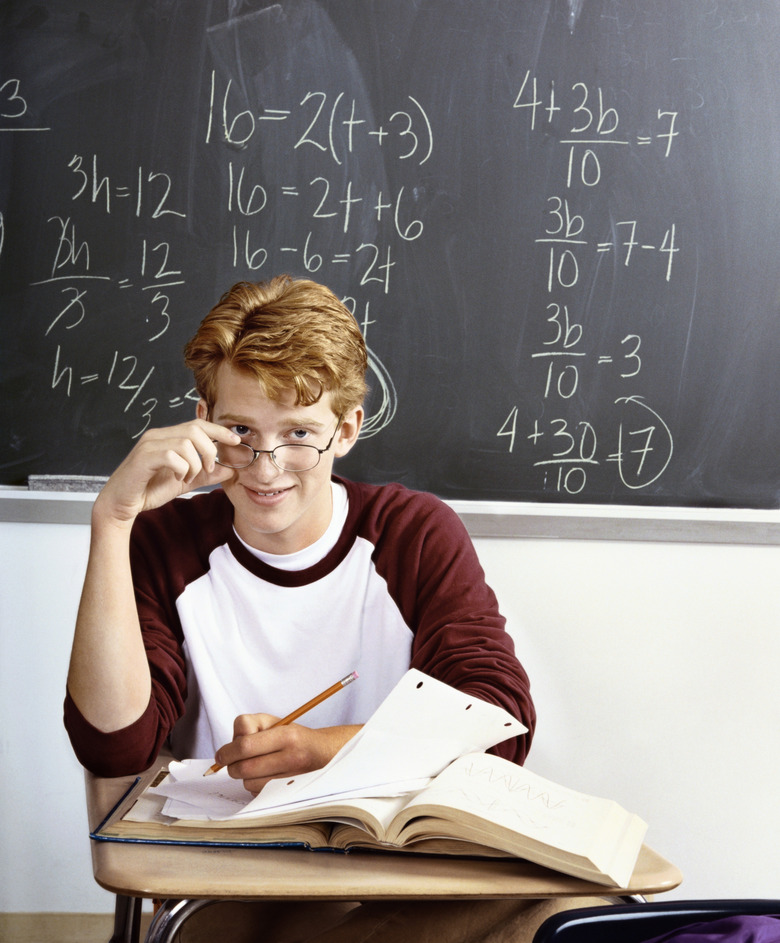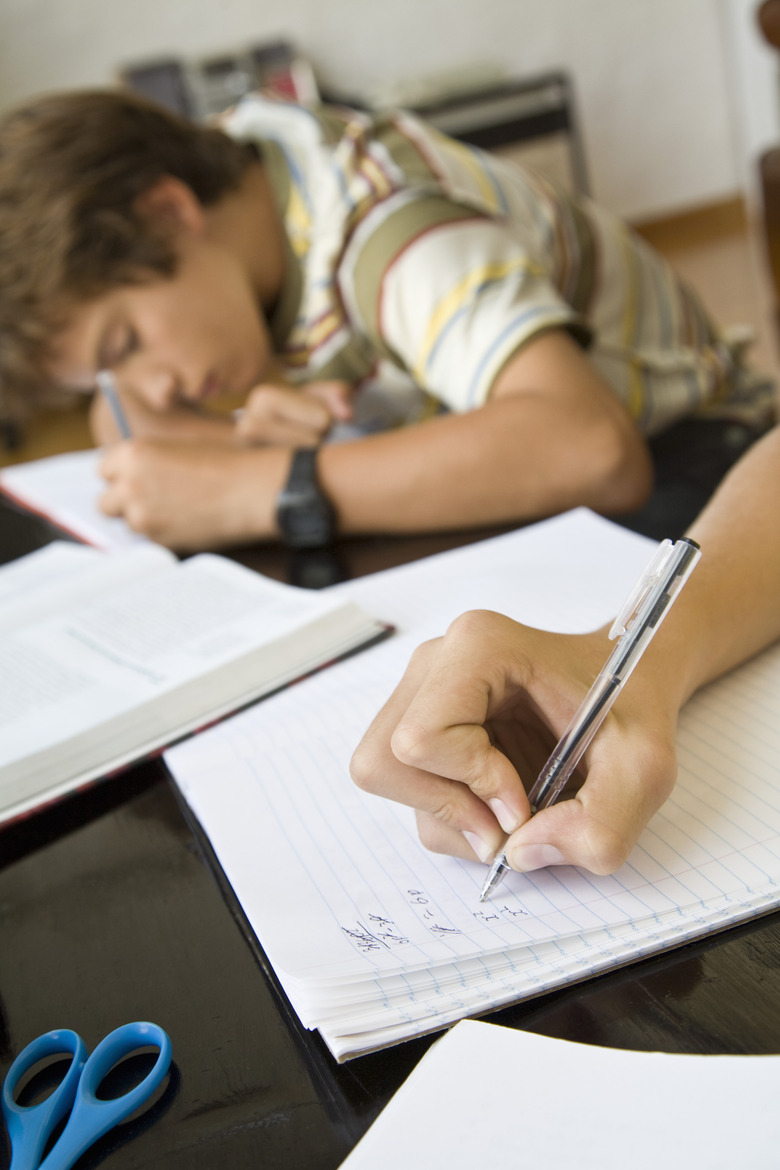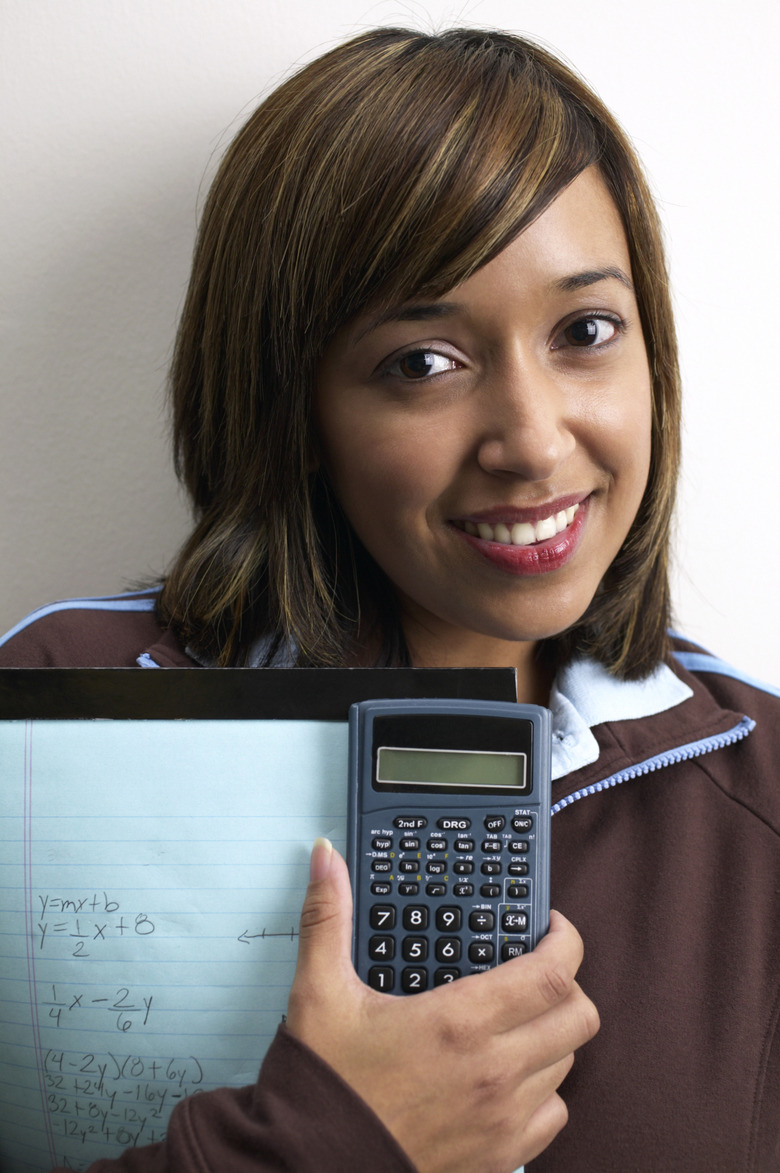Smart Ways To Use The SMARTBoard In Math Lessons
Math gets a bad rap. Many students see math as difficult, frustrating or just plain boring, but it doesn't have to be that way. If you have a Smart Board in your classroom, you have the opportunity to transform math into a hands-on, interactive learning experience. For students of all ages, Smart Board Digital Vision Touch (DViT) technology means having plenty of smart choices for math lessons that make learning as painless and fun as possible.
Smart Notebook Math Tools Provide a Range of Smart Lessons
Smart Notebook Math Tools Provide a Range of Smart Lessons
Every Smart Board comes with Smart Notebook, which is the software suite that powers the board's many learning options. Using Smart Notebook, you can build your own mathematics tools, from hands-on activities to visually stimulating lessons featuring slides, videos and sounds. In addition, the Smart Notebook Math Tools suite is an add-on to the Smart Notebook software that comes complete with many pre-set math concepts that students can master (see link in resources). Smart Notebook Math Tools includes lessons and activities that cover topics ranging from simple addition to complex high school math.
Elementary Math Lessons with the Smart Board
Elementary Math Lessons with the Smart Board
Smart Board math users of all ages should become familiar with the Smart Exchange (see link in resources). Teachers and students create their own lessons and then put them on the Smart Exchange website for others to download and use; thousands of those lessons explore topics in mathematics. If your class is focusing on elementary math concepts, for example, you can explore the Smart Exchange math catalog for grades 1-5 and sort the results by most downloaded files, most recommended files or other factors. In your class, you might want to try a colorful introduction to fractions, a lesson on fact families, or a "gumball math" game for addition, subtraction and graphing (see links in resources).
Smart Board Lessons for Middle School Math Concepts
Smart Board Lessons for Middle School Math Concepts
Middle school means taking math education up a notch. Fortunately, the Smart Exchange has a broad selection of interactive lessons for students at this level. You can find dozens of math lessons that are intended for grades 6-8, including angle measurement, mixed numbers, improper fractions and graphing linear equations (see links in resources). If you don't see what you need right away, you can search the Smart Exchange for the specific topics on which you want to focus. Best of all, many of the middle school math lessons on the Smart Exchange overlap with high school math topics, so these lessons are a great way to keep moving forward with your math education and take what you learn to the next level.
Tackling High School Math with SMARTBoard Technology
Tackling High School Math with SMARTBoard Technology
High school math can be particularly challenging, but once again, the Smart Exchange has you covered. If you search the exchange for math lessons for grades 9-12, you can find hundreds of options designed for teen students. For example, you can try activities ranging from probability to polynomial functions (see links in resources) and many more. You can also do a customized search for precisely the lesson you need. With the options on the Smart Exchange, your classroom's Smart Board can help you turn serious math from a chore to an adventure.
See How Much You Actually Know with Smart Response
See How Much You Actually Know with Smart Response
If you're not sure whether you and your classmates completely understand a math concept, Smart Response is a useful tool. Smart Response PE and XE interactive response systems are designed to function with Smart Notebook. To use Smart Response, students complete tasks and take tests using handheld wireless devices to enter their answers. The PE devices have a number pad, while the XE device features a full QWERTY keyboard. After you take your quiz or complete your assignment through Smart Response, the software immediately calculates your score. This helps the class figure out which aspects of math are posing a challenge and which are not a problem, letting the students focus just on those concepts that are a struggle. Smart Response can help you make sure you don't waste time reviewing what you already know by pointing out precisely what you need to work on.
References
Cite This Article
MLA
Kasper, Erica. "Smart Ways To Use The SMARTBoard In Math Lessons" sciencing.com, https://www.sciencing.com/smart-ways-to-use-the-smartboard-in-math-lessons-12756926/. 8 November 2013.
APA
Kasper, Erica. (2013, November 8). Smart Ways To Use The SMARTBoard In Math Lessons. sciencing.com. Retrieved from https://www.sciencing.com/smart-ways-to-use-the-smartboard-in-math-lessons-12756926/
Chicago
Kasper, Erica. Smart Ways To Use The SMARTBoard In Math Lessons last modified August 30, 2022. https://www.sciencing.com/smart-ways-to-use-the-smartboard-in-math-lessons-12756926/