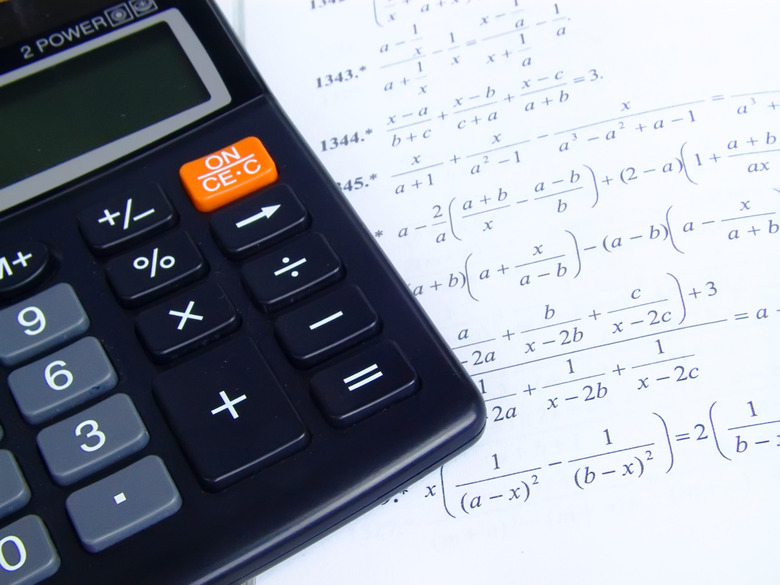How To Solve Polynomials On A TI-84 Plus
The TI-84 Plus graphing calculator has a number of functions built in to help users solve complex calculations with ease. When users need to solve polynomials, however, they may wonder why an easy polynomial solver isn't included. As it turns out, there are actually two methods of solving polynomials with a TI-84 Plus calculator that don't require working out almost the entire thing by hand. The main difference between the two methods is the number of factors contained in the polynomial you're trying to solve.
What Are Polynomials?
What Are Polynomials?
Polynomials are equations that feature one or more instances of a variable, such as x. This variable is raised to a positive power, as in x2 or x3, though simply x also qualifies as part of a polynomial as this can also be written as x1. At least one number that has no variable attached may also be present; this technically qualifies as being multiplied by x0 (which is equal to 1.) The common form of polynomials is
\(y = ax^n + ax^{n-1} + ax^{n-2} + ... + ax^1 + ax^0\)
(though the ax1 may be written simply as ax and the ax0 may be written simply as a.) In that form, a is equal to the coefficient of each variable instance, and n is equal to the highest power appearing in the polynomial equation. Note that all of the terms within the polynomial contain the variable x; if an equation contains more than one type of variable, it is not a polynomial.
Using the Equation Solver
Using the Equation Solver
While most polynomials contain multiple instances of a variable raised to different powers, an equation with a single instance of a variable is still a polynomial so long as it meets all polynomial requirements. Open "Solver" from the MATH menu by pressing the zero key or selecting "0:Solver..." from the menu. Enter your equation where prompted, making sure that the equation is set to zero; for the purposes of the Equation Solver, you can only use an equation with a single instance of a variable (such as 2x + 1). Press the ENTER key, and then make an educated guess at the value of x and enter the lower and upper bounds that you think x will fall in where prompted. Press ENTER again, then wait while the calculator runs through possibilities and solves for x.
Using the Poly Root Finder
Using the Poly Root Finder
For polynomials with multiple variable instances, the Poly Root Finder and Simultaneous Equation Solver must be used instead. Access this tool by pressing the APPS button and scrolling down through the menu to find the entry labeled ":PolySmlt" in the menu. As there are only hotkeys for the first 10 entries (numbered "1" through "0"), you'll have to navigate the menu manually; it takes 30 presses of the DOWN ARROW to reach the correct entry. Press the ENTER key to launch the app, pressing a key when prompted and selecting the first entry labeled "1:Poly Root Finder." Enter the highest numbered exponent when prompted for the degree of the poly, press ENTER and enter the values of the coefficients for each term in the polynomial. Press the GRAPH key (located under "SOLVE" on the screen) to begin processing the polynomial; after a moment, the calculator will display every value of x that it calculated and will display "NONREAL" for other options that did not return valid solutions.
References
- Texas Instruments: TI-84 Plus User's Manual – Equation Solver
- Texas Instruments: TI-84 Plus User's Manual – Poly Root Finder and Simultaneous Equation Solver
Cite This Article
MLA
Gerard, Jack. "How To Solve Polynomials On A TI-84 Plus" sciencing.com, https://www.sciencing.com/solve-polynomials-ti84-plus-8015067/. 15 December 2020.
APA
Gerard, Jack. (2020, December 15). How To Solve Polynomials On A TI-84 Plus. sciencing.com. Retrieved from https://www.sciencing.com/solve-polynomials-ti84-plus-8015067/
Chicago
Gerard, Jack. How To Solve Polynomials On A TI-84 Plus last modified August 30, 2022. https://www.sciencing.com/solve-polynomials-ti84-plus-8015067/