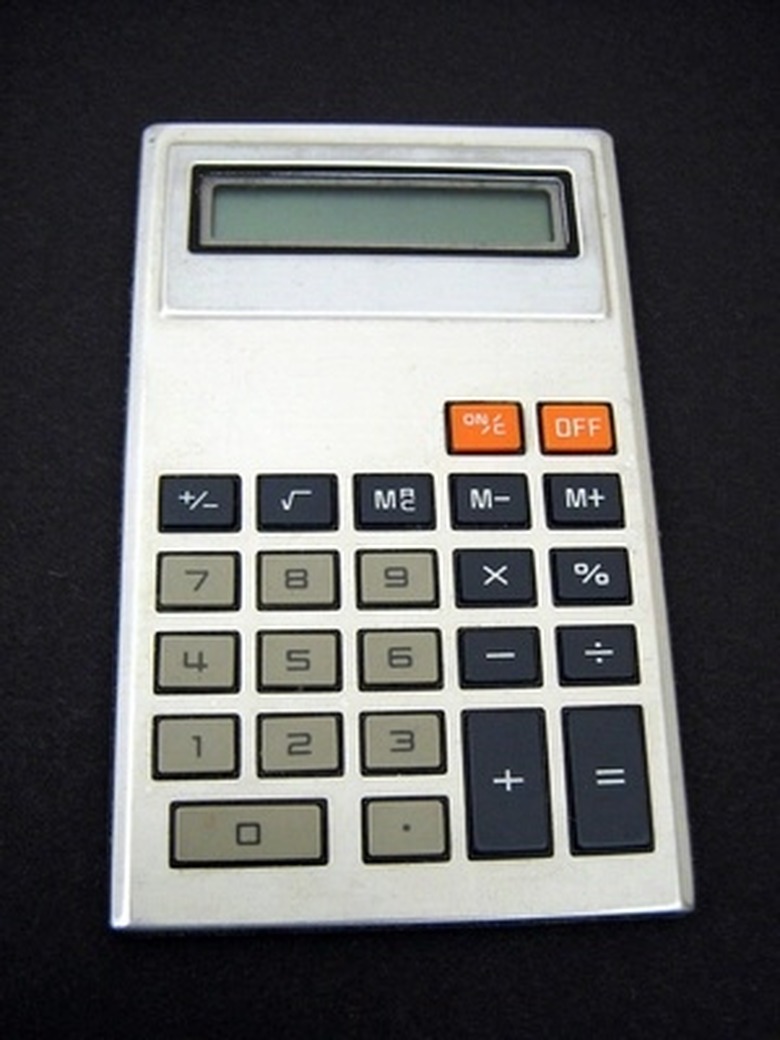How To Turn A Decimal Into A Fraction On A Casio FX-260 Solar
Casio has a line of scientific calculators that can handle complicated mathematical functions. The FX-260 is solar powered and does not require any extra batteries. The FX-260 also is approved for students taking the General Education Development exam, or GED. You can backspace mistakes and change decimal places without having to re-type the whole equation. This calculator can switch between numbers represented in decimal form and numbers represented in fraction form by pressing the fraction button, but only when the number is first entered as a fraction.
Step 1
Count the number of decimal places in the number. For instance, say you have the decimal number ".375" on your Casio. This number has three decimal places, or three numbers that exist after the decimal point.
Step 2
Remember the decimal number or write it down. Hit the "C" button to clear the calculator.
Step 3
Enter the decimal number without any decimal places. For instance, enter "375" instead of ".375" on your FX-260.
Step 4
Press the fraction key, which looks like "a b/c" and is on the second row from the top to the far left.
Step 5
Press "1" followed by the same number of zeros as decimal places from your decimal number. For instance, because .375 has three decimal places you would enter "1000" on the calculator. This is because the decimal .375 is equal to .375/1 and can be expressed as the fraction 375/1000.
Step 6
Press "=" to simplify the fraction. For instance, pressing "=" on the 375/1000 fraction will simplify it to "3/8."
Cite This Article
MLA
Smith, John. "How To Turn A Decimal Into A Fraction On A Casio FX-260 Solar" sciencing.com, https://www.sciencing.com/turn-fraction-casio-fx260-solar-8607433/. 24 April 2017.
APA
Smith, John. (2017, April 24). How To Turn A Decimal Into A Fraction On A Casio FX-260 Solar. sciencing.com. Retrieved from https://www.sciencing.com/turn-fraction-casio-fx260-solar-8607433/
Chicago
Smith, John. How To Turn A Decimal Into A Fraction On A Casio FX-260 Solar last modified March 24, 2022. https://www.sciencing.com/turn-fraction-casio-fx260-solar-8607433/