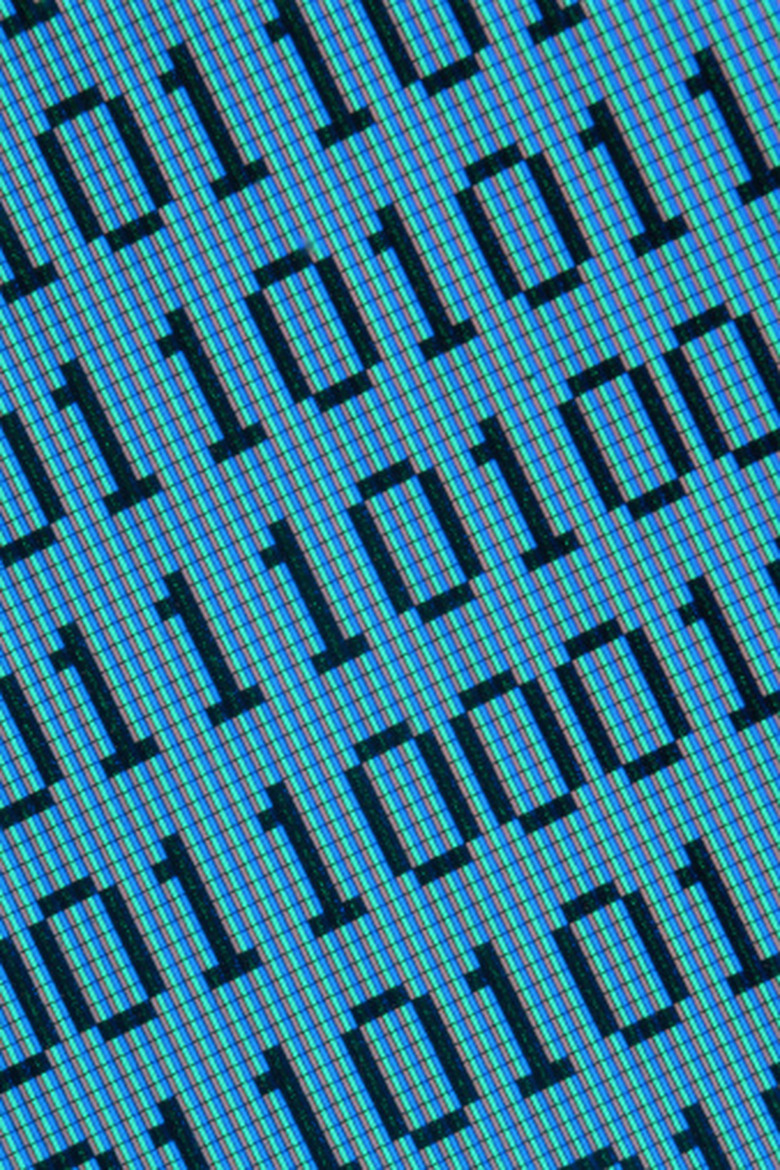How To Write Your Name In Binary Numbers
While writing your name in foreign languages may be impressive, writing your name in binary numbers will surely turn some heads. This computer "language" is used to express digital information in a form that computers can process. Binary codes come in only forms of "0" and "1," since those two numbers are the only symbols necessary to convey the flow of electricity through a computer transistor. Much like the American alphabet, there is a unique binary number for each letter both upper-case and lower-case. By knowing the binary number, you can write out your full name with a series of 1s and 0s.
Step 1
Reference a "Character to Binary" conversion chart as a guide when writing out a name in binary form. See the "Resources" section of the article for several binary code conversion charts.
Step 2
Write out the binary code for the first upper-case letter of your name. For example, if your name is Paul, the binary code for the upper-case letter "P" is 01010000.
Step 3
Write the binary codes for additional lower-case letters in your name. Make sure to put a space in between each binary code and use the correct binary code for upper or lower case letters. For example, the binary combination for the name "Paul" would be: 01010000 01100001 01110101 01101100.
Step 4
Repeat to write your last name in binary numbers.
References
Cite This Article
MLA
Lin, Chang. "How To Write Your Name In Binary Numbers" sciencing.com, https://www.sciencing.com/write-name-binary-numbers-8666541/. 24 April 2017.
APA
Lin, Chang. (2017, April 24). How To Write Your Name In Binary Numbers. sciencing.com. Retrieved from https://www.sciencing.com/write-name-binary-numbers-8666541/
Chicago
Lin, Chang. How To Write Your Name In Binary Numbers last modified March 24, 2022. https://www.sciencing.com/write-name-binary-numbers-8666541/